Microsoft officially announces Windows 10 for phones, tablets, PCs, and more
For whatever reason, Microsoft decided to skip the number 9 entirely and name Windows 10 as the successor to Windows 8.1. The new OS version will unsurprisingly come with the features that have been rumored for the next Windows iteration over the past few months.

On the PC side, Windows 10 seems to be all about convincing those who are still sticking with Windows 7 to finally upgrade.
So the Start Menu is back, though with a distinct ‘Metro’ vibe. It has tiles and icons that are a blend of classic and new universal apps. Tiles can be resized. The new Search feature in the Start Menu pulls results from the Web as well as local content.

Users of Windows with mice and keyboards are finally taken seriously again, with the dual-environment feel of Windows 8 now totally gone (or so Microsoft claims). ‘Modern’ apps can run in windowed mode. Hence, Snap View (launched in Windows 7) now works with both types of apps, and it’s even been expanded to allow for a maximum of four apps to be on the screen at the same time.
The company has added something it calls “task view”, which is akin to Expose in OS X, aiming to make multitasking easier (this is pictured in the image below). The oft-leaked multiple desktops feature is indeed in too. And to appease the geeks, the Command Prompt has finally received paste support.
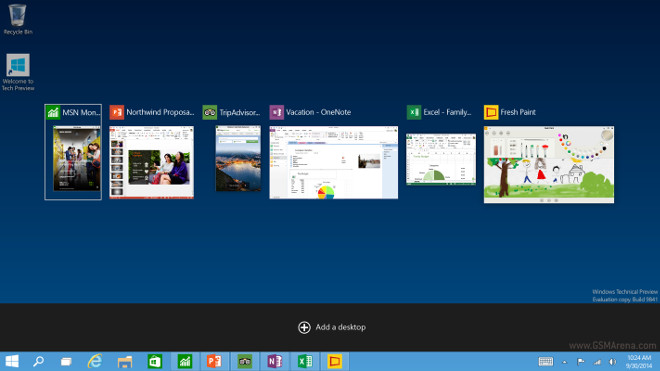
For users of Windows 10 on touchscreen devices, the Charms bar is still there, alive and well. This despite some past rumors to the contrary. When you swipe from the left, you’re presented with the task view.
If you buy a convertible laptop / tablet that has a touchscreen but can also be used with a keyboard and touchpad or mouse, Microsoft has you covered too, with something it calls Continuum. This switches the UI based on touch or keyboard input.
Tomorrow a Technical Preview build will be released for laptops and desktops, while the one for servers will come at some yet-undefined point in the future. The Preview will be available through the new Windows Insider Program. More details about this are available in the video below.
The final build of Windows 10 will be out “later” in 2015, possibly around the middle of the year. Microsoft will talk more about the consumer-facing features inside Windows 10 at its Build conference in April. That’s when we’ll find out more about the new “universal apps”, for example. The “general intent” is to make Windows 10 “available as an update for the vast majority of devices”.
Windows 10 will be the next version of Windows Phone too, though it’s still unclear exactly when it will hit phones. Microsoft officials have said they’re developing it (and Windows 10 for ARM-based tablets) at the same time as the version for desktops, trying to “blend the experience” across devices that have screens ranging from 4 inches to 80 inches. A unified application store for every device running Windows 10 has been promised.
While the platform will scale to accommodate different hardware, this time it looks like Microsoft has finally learned not to try and use the exact same UI on touch-based devices as on those that come with a mouse and keyboard. So there will be a “single design approach”, but adapted for each class of device.
Featured
Categories
- Mobile phones
- Mobile software
- Mobile computers
- Rumors
- Fun stuff
- Various
- Android
- Desktop software
- Featured
- Misc gadgets
- Gaming
- Digital cameras
- Tablets
- iOS
- Desktop computers
- Windows Phone
- GSMArena
com - Online Services
- Mobile Services
- Smart Watches
- Battery tests
- BlackBerry
- Social Networks
- Web Browsers
- Portable Players
- Network Operators
- CDMA
- Windows
- Headphones
- Hands-on
 Samsung Galaxy S6 updated to Android 5.1.1: exploring the differences on video
Samsung Galaxy S6 updated to Android 5.1.1: exploring the differences on video HTC One E9+ performance benchmarks
HTC One E9+ performance benchmarks Hot or Not: Android M, iOS 9 and Watch OS 2.0
Hot or Not: Android M, iOS 9 and Watch OS 2.0 Lenovo A7000 Preview
Lenovo A7000 Preview HTC One M9+ preview
HTC One M9+ preview
Comments
Rules for posting