Google Goggles 1.7 makes your visual search easier with continuous mode, text recognition and clever suggestions
You remember Google Goggles, right? The application for Android which allows you to point your smartphone’s camera at a work of art, a landscape, product and whatever else you like and do a Google search. Heck, you can even solve Sudoku with that thing.
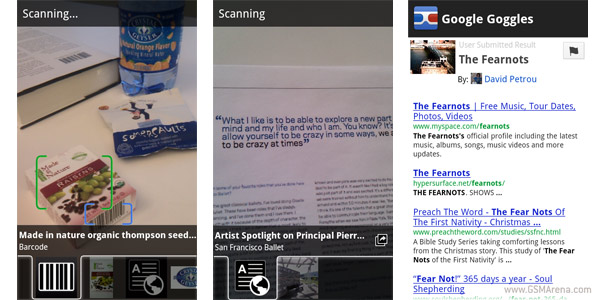
Today Google Goggles hit version 1.7 and got some handy new features, which should make visual search even better.
The first one is the new continuous search mode, which allows you to search without taking a photo. Just point your camera to the desired object and Goggles will return search results for you. For now continuous mode works best with books, products, artwork and landmarks. Mind you, if you want to translate some text or add a new contact, use snapshot mode, as continuous mode doesn’t have those abilities yet.
Goggles 1.7 also offers richer results with text recognition. For example, if you like an article in a magazine or a paragraph from the lovely book you are reading and you want to find more about it online. Scan the text with the latest version of Google Goggles and see what happens. If you don’t find what you seek, then you can suggest the best results according to you. Thanks to the latest update Goggles allows your suggestions to turn into an actual search result.
To download Goggles, just head over to the Android market. Mind you, the application requires Android 2.3 or higher enable the new continuous mode.
Featured
Categories
- Mobile phones
- Mobile software
- Mobile computers
- Rumors
- Fun stuff
- Various
- Android
- Desktop software
- Featured
- Misc gadgets
- Gaming
- Digital cameras
- Tablets
- iOS
- Desktop computers
- Windows Phone
- GSMArena
com - Online Services
- Mobile Services
- Smart Watches
- Battery tests
- BlackBerry
- Social Networks
- Web Browsers
- Portable Players
- Network Operators
- CDMA
- Windows
- Headphones
- Hands-on
 Lenovo A7000 Preview
Lenovo A7000 Preview Your verdict on Android M, iOS 9 and Watch OS 2.0
Your verdict on Android M, iOS 9 and Watch OS 2.0 Oppo R1x battery life test
Oppo R1x battery life test Hot or Not: Android M, iOS 9 and Watch OS 2.0
Hot or Not: Android M, iOS 9 and Watch OS 2.0 HTC One E9+ performance benchmarks
HTC One E9+ performance benchmarks
Comments
Rules for posting