Windows 8 Consumer Preview event reveals what Microsoft has been cooking, download link inside
The Windows 8 Consumer Preview is underway and is now heating up.
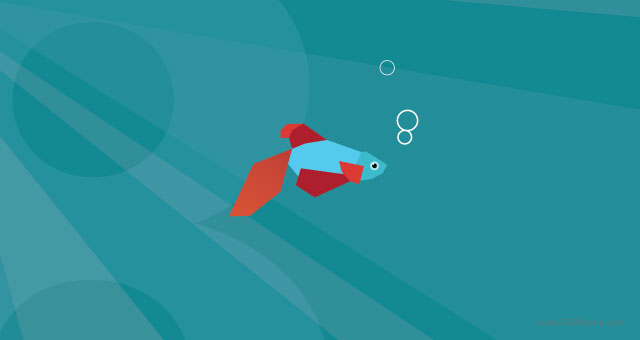
Check out our extensive coverage with photos and videos to get the full scoop.
Microsoft has put up quite a range of products from tablets to laptops and desktop computers all running Windows 8. This time around there are far more live tiles from the Metro UI than before. Oh, and the Samsung Series 9 ultrabook joining the crew, too.

Steven Sinofsky, President of Microsoft’s Windows Business division took the stage, telling everyone about the three key topics that are going to be discussed today: operating system, apps, and PCs and peripherals.
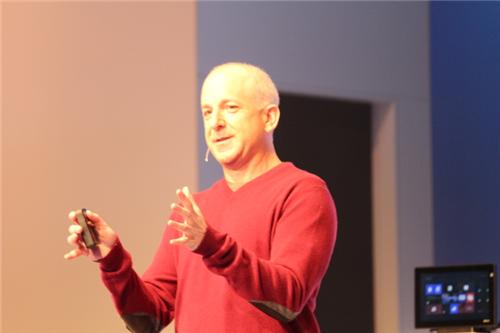
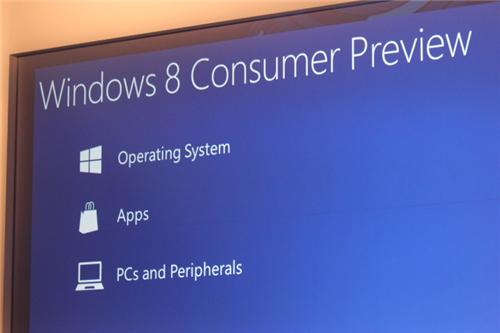
Sinofsky also stated that Windows 8 is a “generational change” of the Windows operating system. “The last time we made a generational change was Windows 95.”, he noted.

The Windows 8 Consumer Preview download site just went up. Happy downloading: windows.microsoft.com
Now, Julie Larson-Green, Corporate Vice President, Windows Program Management, is on stage presenting Windows 8 on a Samsung Series 7 tablet. She’s showcasing how the different apps are sorted into categories. Also, HTML 5-based games and apps can easily become Windows native apps in the new version of the OS. Says it took Microsoft about 5 months to make this possible.


Continuing with the showcase of apps, Cut the Rope gets a lot of spotlight for being one of the first apps rewritten on HTML5 and runs like absolute butter on Internet Explorer 10. Also, a CookBook app as well as the new People app got demonstrated. The latter looks very clean and we can’t wait to get our hands on it.



Seems like there’s also a new Start button.


Sharing has also been designed to take no effort whatsoever.

Microsoft Word and Excel are the usual suspects found on this Consumer preview. However, they don’t seem to have morphed in the new MetroUI look. Maybe later, I guess.
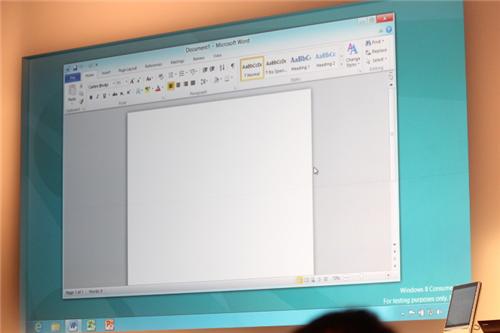

Microsoft has scratched its head and has come with some new extras whilst copying. You can view a detailed report visualized with a fancy graph. You can also pause the copying process and resume it. Handy.
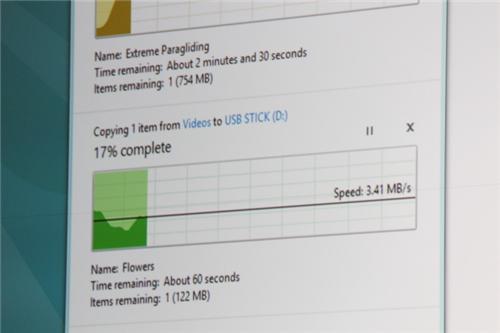
You can also switch between the new MetroUI look and the classic Desktop view in a jiff. Or, you know, you can also have them side-by-side.
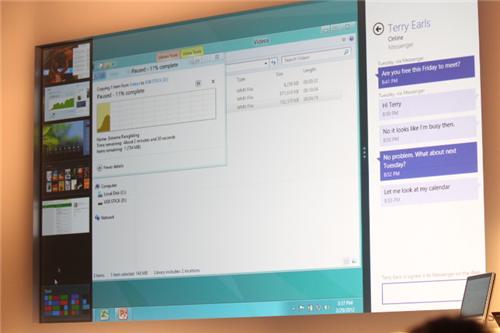
Mrs Larson-Green steps back on stage. She says that mouse and touch don’t have to be mutually exclusive and that they can work together.
She demonstrated scrolling pictures with her fingers while navigating with the traditional keyboard and mouse to prove her point. Neat.

On the all-in-one PC you see in the picture above, Larson-Green is demonstrating Cloud syncing on the Windows 8. Yep, with just one sign-in, everything will be ported to or from your Windows 8 devices making them identical, she says. Of course, all this is possible thanks to Microsoft’s SkyDrive.

Windows Store is on display right now sporting the Metro UI. Here’s how it looks. When launched, it shows a spotlight page. You can also search and filter by categories. Sounds like a regular application store to me.
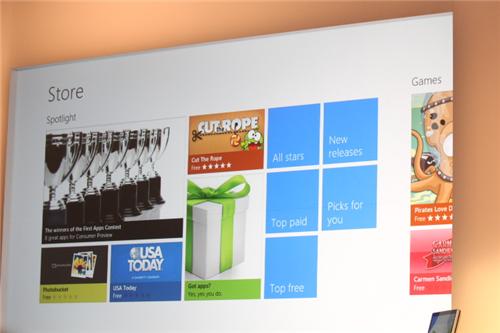
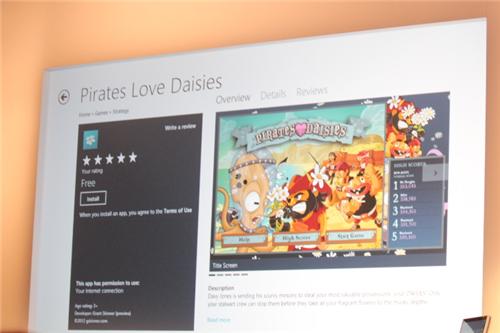
Great news, everybody! All applications during the Consumer Preview in the Windows Store are going to be free.

The time has come for some ARM (SoC) demonstration. Microsoft seem to really have done their homework and make Windows 8 run ARM chips flawlessly.
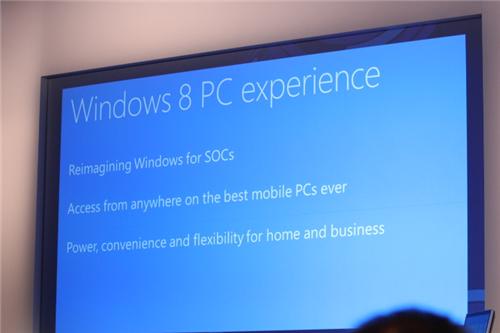
Here’s Michael Angiulo, VP of Corporate Planning, demonstrating Windows 8 on an ARM powered tablet.

“We are going to have a new generation of PCs with a power profile like a phone, which can stay on standby for a long time.”, he says.
And now half the devices on stage have been revealed. They are all tablets with NVidia Tegra 3, Qualcomm Snapdragon or Intel Cloverfield processors inside.

Windows 8 is less resource-hungry, it appears. The OS uses less power and fewer threads. Background resources have also been put on a diet and as a result the user experience has been improved.
And now ultrabooks. Angiulo demonstrated a cold boot of Windows 8 on an Acer Acer Aspire S5 ultrabook. The time it took for it to finish? Eight seconds dead. That’s impressive.
Taking a break from photos, here’s a video showcase of the Windows 8 Consumer Preview:
The way network connections work has also been revamped. Airplane mode has been introduced, as well as a new “saving” mode, which can switch from cellular data (on tablets or laptops with SIM cards) to Wi-Fi.
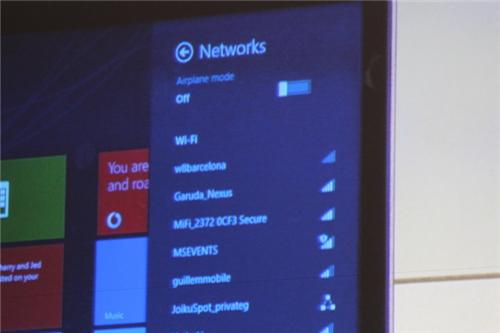
Wow, now an 82-inch “Perceptive Pixel PC” which looks like a lot of fun. It supports up to 100 fingers simultaneously, so 10 people can play on it at the same time. Crazy!
Windows 8 also supports NFC. Anguilo demonstrates an NFC/Bluetooth enabled speakers which work flawlessly with Windows 8.

Windows 8 will treat hard drives a bit differently. Every extended drive you add will be treated like one big hard disk. This features is called “Storage Spaces”.
“I’ve got an array of hard drives, it’s a 12TB physical array, but I’m capturing more than that. So I’ve got Windows acting like a 50TB drive, I can just add drives to that array using something called Storage Spaces.”
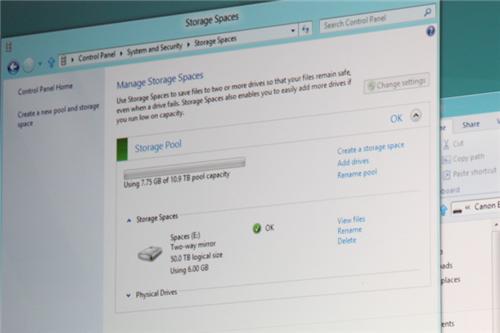
Seems like things are wrapping up. Here are the main topics discussed today.
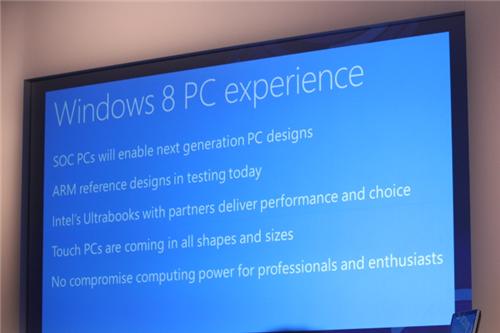
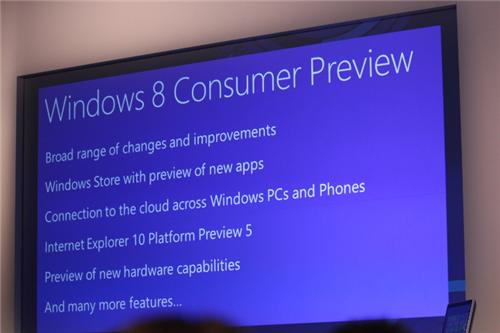
Here’s a short round-up of the changes the Consumer Preview has brought up to Windows 8. More than 100,000 changes, new languages,
updated and new apps included. Eagerly expecting the Release Candidate.
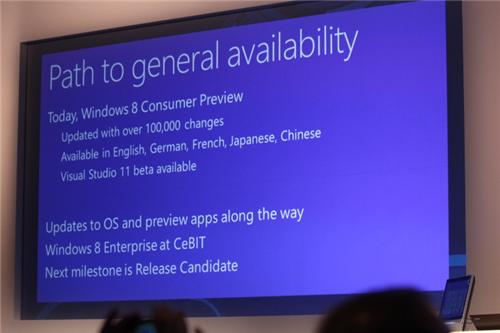
And that’s about it. Thanks for hanging around, we are off to testing the Consumer Preview.
And you?
Developing…
Featured
Categories
- Mobile phones
- Mobile software
- Mobile computers
- Rumors
- Fun stuff
- Various
- Android
- Desktop software
- Featured
- Misc gadgets
- Gaming
- Digital cameras
- Tablets
- iOS
- Desktop computers
- Windows Phone
- GSMArena
com - Online Services
- Mobile Services
- Smart Watches
- Battery tests
- BlackBerry
- Social Networks
- Web Browsers
- Portable Players
- Network Operators
- CDMA
- Windows
- Headphones
- Hands-on
 HTC One E9+ performance benchmarks
HTC One E9+ performance benchmarks HTC One M9+ preview
HTC One M9+ preview Oppo R7 battery life test
Oppo R7 battery life test Lenovo A7000 Preview
Lenovo A7000 Preview Benchmarking Asus ZenFone 2 ZE551ML with Intel Atom Z3580 SoC and 4GB of RAM
Benchmarking Asus ZenFone 2 ZE551ML with Intel Atom Z3580 SoC and 4GB of RAM
Comments
Rules for posting