Google introduces Gesture Search for Android, shares tips on using Buzz
Google Labs has always been a source of interesting apps and they’ve done it yet again – they’ve created gesture search for Android, which is something like the alphabet search feature we’ve seen before, except better. And the Google Mobile blog share 5 quick tips for making a better use Google Buzz on you phone…
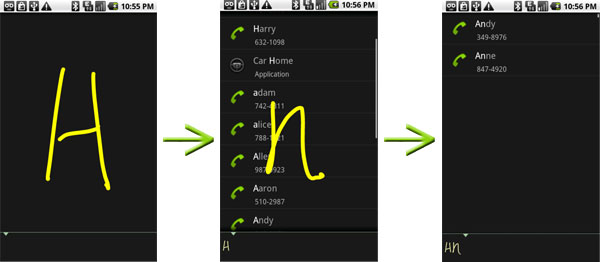
Gesture Search lets you search through lists by scrawling a letter or two on the screen. It can search through the contact list, the installed applications, bookmarks and music tracks.
Here’s a quick example of how it works – write the first letter (in this case an “A” that looks more like an “H”) and all the contacts starting with “H” or “A” pop up. You can write another letter to refine the search. There are also gestures to erase the last letter (swipe left) or clear the search (swipe right).
Gesture Search is available for Android 2.0 and up for the US, you can download it from the Android Market.
Now, the Google Buzz tips. They teach you five neat tricks for the Buzz web app (buzz.google.com), which is the best option for using Google Buzz on iPhones and Android 2.0+ devices right now.


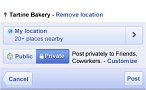
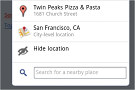
Some tips on how to use Google Buzz on a mobile phone
The first two tips show you how to search for a specific place to tag your post with and how to learn more about a location that has been used to tag a post. The third tip explains how do either a private or a public post, the fourth shows how to start following someone from one of their public post. The final tip is about the time-saving auto-complete feature that expands @user to @user@gmail.com automatically.
Check out the tips in more detail here.
Source: Gesture Search, Google Buzz Tips
Featured
Categories
- Mobile phones
- Mobile software
- Mobile computers
- Rumors
- Fun stuff
- Various
- Android
- Desktop software
- Featured
- Misc gadgets
- Gaming
- Digital cameras
- Tablets
- iOS
- Desktop computers
- Windows Phone
- GSMArena
com - Online Services
- Mobile Services
- Smart Watches
- Battery tests
- BlackBerry
- Social Networks
- Web Browsers
- Portable Players
- Network Operators
- CDMA
- Windows
- Headphones
- Hands-on

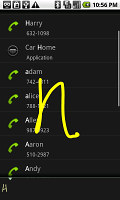

 Lenovo A7000 Preview
Lenovo A7000 Preview HTC One M9+ preview
HTC One M9+ preview Oppo R1x battery life test
Oppo R1x battery life test Xiaomi Mi 4i battery life test
Xiaomi Mi 4i battery life test Hot or Not: Android M, iOS 9 and Watch OS 2.0
Hot or Not: Android M, iOS 9 and Watch OS 2.0
Comments
Rules for posting