Microsoft releases Office Lens app for Android
Back in April, Microsoft introduced the Office Lens app for iOS. It lets you capture anything using a smartphone’s camera and get it automatically tweaked to be saved in OneNote or OneDrive storage.
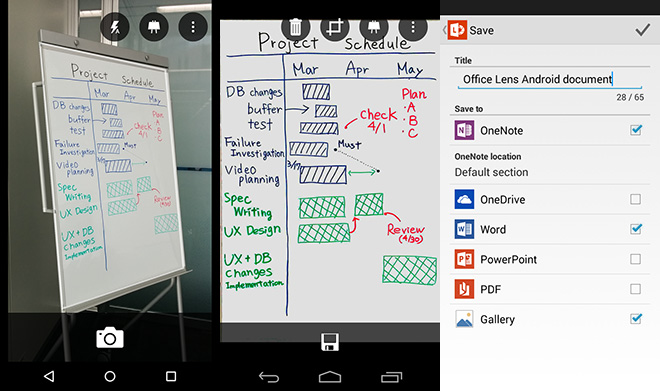
After beta testing it for several weeks, the Office Lens for Android devices is finally live in the Google Play Store. The phones running Android 4.1 Jelly Bean and higher will be able to get the app.
The Office Lens app has several interesting use cases ranging from saving sticky notes to business cards. The image of any document or piece of paper with text on it gets tweaked and becomes searchable once added to the OneDrive or OneNote.
Without much effort you can turn your existing paper documents or notes into Word document or a searchabe PDF file for further processing. All this magic happens using the optical character recognition technology. Once added to the OneNote or OneDrive you can always share or export the data from the image.
Get the new Office Lens app from the Google Play Store and if you have iOS device, download it from the Apple App Store.
Featured
Categories
- Mobile phones
- Mobile software
- Mobile computers
- Rumors
- Fun stuff
- Various
- Android
- Desktop software
- Featured
- Misc gadgets
- Gaming
- Digital cameras
- Tablets
- iOS
- Desktop computers
- Windows Phone
- GSMArena
com - Online Services
- Mobile Services
- Smart Watches
- Battery tests
- BlackBerry
- Social Networks
- Web Browsers
- Portable Players
- Network Operators
- CDMA
- Windows
- Headphones
- Hands-on
 Hot or Not: Android M, iOS 9 and Watch OS 2.0
Hot or Not: Android M, iOS 9 and Watch OS 2.0 Oppo R7 battery life test
Oppo R7 battery life test HTC One E9+ performance benchmarks
HTC One E9+ performance benchmarks Your verdict on Android M, iOS 9 and Watch OS 2.0
Your verdict on Android M, iOS 9 and Watch OS 2.0 Xiaomi Mi 4i battery life test
Xiaomi Mi 4i battery life test
Comments
Rules for posting