Hangouts for Android update finally shows online status
When Google replaced the Talk application on Android devices with Hangouts, they also took away the ability to check if a particular contact was available online, indicated by a small colored dot. Hangouts would occasionally show a green line below a contact name if they are online but that only worked for a handful of frequently contacted users.
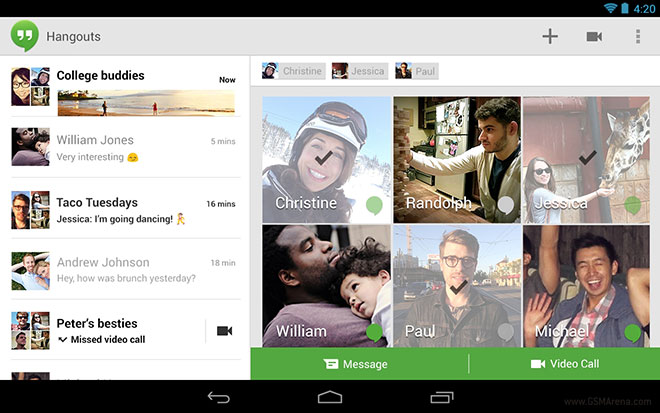
The latest update thankfully takes care of this annoyance. Now, you will see a small green icon next to your contact names that indicates if they are online or not. It doesn’t have the same ability to select multiple availability status or a custom status message as Talk but this is better than nothing.
Other changes in this update include:
● Contacts are now organized by People you Hangout with, Suggested People, and Other Contacts
● Long press contacts in the New Hangout screen to hide them
● Invites are now above your conversations so they’re easier to find.
● Pinch-to-zoom photos
The update will be available for download in the Play Store. Alternatively, you can download it from the link below.
Featured
Categories
- Mobile phones
- Mobile software
- Mobile computers
- Rumors
- Fun stuff
- Various
- Android
- Desktop software
- Featured
- Misc gadgets
- Gaming
- Digital cameras
- Tablets
- iOS
- Desktop computers
- Windows Phone
- GSMArena
com - Online Services
- Mobile Services
- Smart Watches
- Battery tests
- BlackBerry
- Social Networks
- Web Browsers
- Portable Players
- Network Operators
- CDMA
- Windows
- Headphones
- Hands-on
 Hot or Not: Android M, iOS 9 and Watch OS 2.0
Hot or Not: Android M, iOS 9 and Watch OS 2.0 Xiaomi Mi 4i battery life test
Xiaomi Mi 4i battery life test Oppo R7 battery life test
Oppo R7 battery life test HTC One M9+ preview
HTC One M9+ preview Lenovo A7000 Preview
Lenovo A7000 Preview
Comments
Rules for posting