Xolo Q900 review
Xolo is working hard, trying to make a name for itself in the budget conscious market. The company is flooding the market with its mid-range smartphones in an attempt to offer a little something for everyone.

Xolo Q900 is the latest mid-range offering, powered by MTK6589 chipset with four Cortex A7 cores clocked at 1.2 GHz and the PowerVR SGX544 GPU.
Unboxing
The retail packaging of Xolo Q900 comes with the usual set of paperwork, USB cable, headset and an A/C adapter. Xolo has also bundled a screen guard to protect the display from scratches and nicks.
Design
The Xolo Q900 features a simple design with the glossy plastic running all over the device. The aluminum frame of the front panel adds a dash of elegance and the smartphone looks a lot better than many other in its price range.The front of the phone could have looked even better, had it not featured such large bezels.
On the back is the 8 megapixel primary camera with LED flash. The camera has an unusual bump around it that might even cause scratches to the sensor when kept on a table. The speaker grille is at the bottom left. The SIM-card slots, micro SD slot and a 1,800mAh battery is located underneath the back panel.
The power button is located on the right side of the device and the volume rockers are on the left. At the top we find the 3.5mm audio jack and the USB port.
Display
Xolo Q900 sports a 4.7-inch display with a resolution of 720 x 1280 pixels. The screen is quite sharp with a pixel density of 312ppi and its color rendering is quite pleasing.

The brightness is also good, but the viewing angles are far from spectacular. There is just too much of contrast loss and color shift when viewing the display from different angles. The overall image quality is satisfactory, but we believe Xolo could have done a lot better in this department.
User Interface
The Q900 runs on Android 4.2.2 Jelly Bean OS and comes with a fair share of software customizations from Xolo. Most of the time, the device runs smoothly with the help of the quad-core CPU and 1 GB of RAM. However, on a few occasions when we tried to multi-task we encountered lag and had to reboot our unit.
Xolo has made an attempt to enhance the batter life of its smartphone with is Xolo Power app. The power management app has a very simple user interface and gives you the remaining battery level, temperature of the smartphone’s battery, estimation hours of usage left if for certain activities and data on the CPU usage.
The second bit of home-backed software comes in form of a security app. The Xolo Secure can be used for protect your device in case you misplace it or it gets stolen. The app also allows you to back up your personal data to the cloud. To activate the app, you would require to login with your Google account and provide the necessary permissions.
You can then configure Anti-Theft options, which allows you to remotely track your device, wipe data, secure lock, secretly capture photo and a few other similar useful features.
There is also a Firewall option that offers to monitor your calls and SMS. You can add unwanted numbers to the black list and intercept all the spam calls.
Synthetic Benchmarks
Next up we decided to check how the Xolo Q900 fares when it comes to synthetic performance. The quad-core Cortex-A7 CPU is not exactly a benchmark champion, but it usually does more than reasonable for its price range.
We started with a single-core performance test with the Benchmark Pi. The Q900 punched above its weight with a healthy score of 388.
Benchmark Pi
-
Samsung Galaxy S4 mini
166 -
Sony Xperia Z
264 -
HTC Butterfly
266 -
Oppo Find 5
267 -
HTC One X+
280 -
LG Optimus G
285 -
HTC One mini
293 -
Samsung Galaxy Express
346 -
Xolo Q900
388 -
Sony Xperia M
400 -
Lenovo P780
407 -
Samsung Galaxy S II Plus
409 -
Sony Xperia L
435 -
Gigabyte GSmart Maya M1 v2
488 -
Samsung Galaxy S III mini
499 -
Sony Xperia go
543 -
HTC Desire 600 dual sim
554 -
Samsung Galaxy Core
578 -
HTC Desire X
639 -
Sony Xperia E dual
800 -
Samsung Galaxy Young
831
We then had the AnTuTu benchmark test, which aims to test the overall performance of the smartphone. As expected, the smartphone found itself in the middle of the mid-range pack, surrounded mostly by handsets with the same chipset.
AnTuTu
Higher is better
-
HTC One
22678 -
Sony Xperia Z
20794 -
Oppo Find 5
15167 -
Samsung Galaxy S4 mini
14518 -
Lenovo P780
13611 -
Xolo Q900
13292 -
Gigabyte GSmart Maya M1 v2
13216 -
HTC Butterfly
12631 -
HTC One mini
11434 -
HTC Desire 600 dual sim
11203 -
Sony Xperia M
9902 -
Sony Xperia L
9746 -
Nokia Lumia 620
9140 -
Samsung Galaxy Core
7408 -
Samsung Galaxy Xcover 2
6650
Last up was the browsing performance test with the vallamo app. The Q900 did quite well here and it even managed to beat the Optimus G 2012 flagship – not bad.
Vellamo
Higher is better
-
Sony Xperia SP
2497 -
HTC One
2382 -
HTC One mini
2252 -
Sony Xperia Z
2189 -
Samsung Galaxy S4
2060 -
Samsung Galaxy S4 mini
2019 -
HTC Butterfly
1866 -
Sony Xperia M
1800 -
Sony Xperia L
1640 -
HTC Desire 600 dual sim
1572 -
LG Optimus 4X HD
1568 -
Xolo Q900
1563 -
LG Optimus G
1522 -
Gigabyte GSmart Maya M1 v2
1471 -
Lenovo P780
1452 -
Samsung Galaxy Core
1366 -
Nexus 4
1310 -
Samsung Galaxy Fame
1234 -
Samsung Galaxy Young
1072 -
Sony Xperia E dual
1065
Camera
The camera interface is pretty simple and the settings menu has three tabs. All the general settings like the exposure bias, color effect, scene mode and white balance are in the first tab, while all the specific stills and video capturing options are organized under the other two.
You can also select different shooting modes like HDR, Panorama, multi angle view image, macro and many other such options from the bar running on the left side of the interface.
We took a few samples from the 8 megapixel camera of the Q900, but the image quality really left us disappointed. The color rendering is good, which perhaps is the only good thing. The resolved detail is really low and the dynamic range of the images is very limited, while the noise levels are pretty high. A pretty dreadful shooter overall and you are better off browsing its images only on the display of the phone.
Conclusion
Xolo Q900 is currently available for a price tag of $200 and the handset is definitely one of the interesting offers at the above price range. The MediaTek processor powering the smartphone is not the best in the market, but the chip ensures decent performance for the majority of the time, which is par for the course in the mid-range sector.
However, the software on the Q900 is far from being perfect and has a fair share of bugs, which also has a negative effect on the overall user experience of the device. Xolo has to up its game with upgrades and ensure that the device fulfills its potential. We weren’t really impressed with the camera either and Xolo has got some work to do in this department.
Overall, for a smartphone that comes with a sub $200 price tag, the Q900 is not a real stand out performer. Having said that, the sleek design and dual-SIM capabilities are bound to win it a few fans who are more into phone than smart.
Pros
• Sleek design
• microSD slot
• Dual-SIM capability
• Performance usually very smooth
Cons
• Average camera
• Low internal storage
• Software is rather buggy
Featured
Categories
- Mobile phones
- Mobile software
- Mobile computers
- Rumors
- Fun stuff
- Various
- Android
- Desktop software
- Featured
- Misc gadgets
- Gaming
- Digital cameras
- Tablets
- iOS
- Desktop computers
- Windows Phone
- GSMArena
com - Online Services
- Mobile Services
- Smart Watches
- Battery tests
- BlackBerry
- Social Networks
- Web Browsers
- Portable Players
- Network Operators
- CDMA
- Windows
- Headphones
- Hands-on






















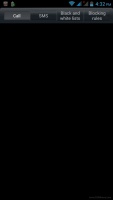









 Samsung Galaxy S6 updated to Android 5.1.1: exploring the differences on video
Samsung Galaxy S6 updated to Android 5.1.1: exploring the differences on video HTC One M9+ preview
HTC One M9+ preview Oppo R7 battery life test
Oppo R7 battery life test HTC One E9+ performance benchmarks
HTC One E9+ performance benchmarks Benchmarking Asus ZenFone 2 ZE551ML with Intel Atom Z3580 SoC and 4GB of RAM
Benchmarking Asus ZenFone 2 ZE551ML with Intel Atom Z3580 SoC and 4GB of RAM
Comments
Rules for posting