XOLO Play Tegra Note review
After releasing the Android based portable gaming console, Shield, NVIDIA is now entering the popular 7-inch tablet category with the Tegra Note. Just like the Shield, the Tegra Note tablet focuses on gaming but also bundles in stylus functionality at a very attractive price point.

Unlike the Shield, NVIDIA won’t be selling the Tegra Note tablet directly. Instead, it will be manufactured for NVIDIA by OEM partners across the world and sold under their own brands. What we are looking at today is the XOLO Play Tegra Note, which is manufactured and sold by XOLO for NVDIA in India and is similar to the Tegra Note tablet offered by other OEMs such as Gigabyte, EVGA and ZOTAC in other markets. So let’s take a closer look at NVIDIA’s first tablet.
Design and Build
The XOLO Play Tegra Note takes the form of a typical 7-inch Android tablet with a widescreen display up front. The design, you’ll notice from the placement of speakers around the screen and the pattern on the back, is meant to be used primarily in landscape mode although it works perfectly fine in portrait as well.
On the front, the XOLO Play Tegra Note looks quite nondescript, with the glossy display in the center and two matte plastic strips on the side with the stereo loudspeakers. The placement of the loudspeakers is perfect and makes a lot of difference when you are playing multimedia content. The stereo effect is all but non-existent in portrait mode, though. There is also the front facing camera above or to the left of the screen, along with an ambient light sensor.
Along the sides we find the volume rocker and an open microSD card slot on the right, the stylus slot and a bass-reflex port for the loudspeaker on the bottom, a magnetic strip for holding the optional folding cover on the left and the power button and ports on top. The ports include the microUSB port, micro HDMI port and a headphone jack.
On the back of the device you’ll find a mix of glossy, matte and rubberized plastic, with the NVIDIA and XOLO logos. The lens for the 5-megapixel camera is also located on the top right corner.
In terms of design, the XOLO Play Tegra Note is nothing worth writing home about. It’s not unattractive as such but it’s also not a particularly fascinating design to look at. In comparison, both versions of the Nexus 7 look quite favorably. But where it really disappoints is in build quality. Whereas the Nexus 7 never felt cheap despite its price tag, the XOLO Play Tegra Note definitely does, with feel of the materials and the general fit and finish definitely giving a strong ‘budget device’ vibe. It gets worse when you hear it creak in your hands, right out of the box. The XOLO Play Tegra Note is a device made on a small budget and unfortunately, it shows.
In terms of handling, the XOLO Play Tegra Note is a bit chunky and feels slightly unwieldy in one hand. Two-handed usage, however, is problem-free and the device feels great to hold in landscape mode while gaming.
Display
The XOLO Play Tegra Note has a 7-inch, 1280×800 resolution IPS LCD. The display offers natural, if slightly muted colors, ample brightness, great viewing angles and good amount of sharpness considering the resolution and size. It’s not the best display around and definitely can’t match the one on the new Nexus 7 but you can do a lot worse at this price. Actually, “not the best” doesn’t do it justice, because it is actually a very good display and fares better than even the display on the more expensive iPad mini (non-Retina).
There are a couple of options to mess around here for the display. First, NVIDIA allows you to set the display color profile to either the panel’s native or sRGB. The former offers deeper blacks and richer colors but the latter looks more natural to the eye. There is also the NVIDIA PRISM mode, which adjusts the display contrast according to the content being displayed to save battery life. This is slightly annoying and I’m glad there is an option to switch this off instead of being on all the time the way some companies do.
Hardware and Software
The XOLO Play Tegra Note runs on NVIDIA’s latest Tegra 4 SoC. It has four Cortex A15 CPU cores clocked at 1.8GHz along with a companion power-saving core for menial tasks, and a 72 core GeForce GPU. The CPU is clocked only slightly lower than the one in the Shield (1.9GHz) due to the tablet’s different thermal characteristics (the Shield is bigger and has a fan). In terms of memory, the Tegra Note has 1GB of RAM and 16GB of storage space with a microSD card slot.
On the software side, the tablet ships with Android 4.2.2, which is currently the latest available for it. NVIDIA is responsible for pushing the updates to these devices and so far it has done a decent job with the Shield (it runs 4.3, if not 4.4) but the Tegra Note is somehow lagging behind as of now.
In terms of nature of the OS, it is very close to what one can call stock Android, only with a few extra apps and settings. This, in a way, is better as it does make up for many of the shortcomings of stock Android. For example, NVIDIA ships the Tegra Note with Camera Awesome app instead of the stock Android camera app, which is way better. There are several changes made for the stylus as well but we’ll get to that later.
NVIDIA has also added a power saving mode with three settings, with a frugal, balanced and performance mode. In the first, it limits the CPU to just two cores with clock speed clamped at 1.8GHz (which doesn’t make sense since the device only goes up to 1.8GHz). In balanced it removes the core and clock speed limit but limits app framerate to 60fps and in performance mode it removes the last restriction as well. All testing was done in the Performance mode.
Performance
In terms of overall performance, the XOLO Play Tegra Note was generally quite good. The UI within the core apps and most of the first party apps was quite smooth and fluid. Where it fails, and where many other Android devices fail, is performance in third party apps, which continues to be disappointing. Try scrolling in Facebook, Instagram, Twitter or several other apps and you’ll see how badly it stutters. This is a device that sets benchmark scores on fire (beating even the likes of Snapdragon 800 in several tests), plays 4K videos and excels at every game you throw at it and yet it can’t scroll smoothly in an app with VGA resolution images. Of course this is not really the device’s fault – it’s up to developers to optimize their applications and some are obviously doing a better job than others, but it’s something to keep in mind.
As mentioned before, the XOLO Play Tegra Note does remarkably well in benchmarks. The scores we got would be something a high end Android tablet or smartphone would be proud of, so for a budget device it’s nothing short of amazing. The Tegra 4 is a very powerful chipset and a far cry from the mediocrity of its predecessors. And it fits right into the gaming focused nature of the XOLO Play Tegra Note, with every game we tried working perfectly. We just wished all this horsepower and benchmark scores translated into better in-app performance but that is something Google needs to take care of more than NVIDIA.
Stylus
NVIDIA has made a big deal out of the stylus functionality of the Tegra Note. Using what NVIDIA calls the DirectStylus technology, the stylus on the XOLO Play Tegra Note is actually a simple capacitive stylus but mimics most of the functionality and performance of an active digitizer. The stylus fits into a slot on the bottom and when pulled out, it launches the NVIDIA DirectStylus app, which is essentially a folder of apps that you’d want to use after you pull out the stylus. It has the basic Tegra Draw and Write apps already and you can add any app to the list.
Another thing that happens when you pull out the stylus is the appearance of two extra keys on the navigation bar at the bottom. The one on the left lets you disable all touchscreen inputs except those from the stylus, to prevent accidental touches from, say, your palm. It’s curious how NVIDIA manages to detect which input is from the stylus and which from your skin as the stylus is not active. Another button lets you select a portion of the screen or write on it, which can then be saved as an image.
The stylus comes with a chisel tip by default but the tips are replaceable and you can change it for a brush tip, for example. NVIDIA somehow manages to achieve pressure sensitivity without an active digitizer that lets you draw thick and thin lines simply by adjusting the pressure on the screen. There is also an interesting ‘eraser’ on the back, that works in tandem with the software. You basically press and hold the flat eraser side for a second on the screen and it then switches automatically to eraser mode, which is amazing and again I have no idea how NVIDIA does this. The stylus itself is fairly long and comfortable to use.
Overall, the stylus functionality on the XOLO Play Tegra Note is remarkable. NVIDIA manages to achieve a lot with the use of simple hardware and software, working together perfectly. It may not be on the same level as what Samsung offers on its Note series, but it also is nowhere near as sophisticated, nor does it cost as much. I’m pretty sure the stylus functionality on the XOLO Play Tegra Note should satisfy all but the most demanding stylus users.
Multimedia
The multimedia performance on the XOLO Play Tegra Note was quite solid. The display and the stereo speakers both play a big part in this. The display, as I mentioned before, is really good and makes everything from movies and games look very nice on it. The speakers are loud and clear and a lot of the time just let you enjoy a game or a video without having to necessarily plug in your headphones every time. As mentioned before, the Tegra Note can also playback videos in 4K resolution. The tablet also has HDMI out so you can enjoy your videos and games on a bigger screen.
Gaming, again, was a superb experience on the XOLO Play Tegra Note. This is partly because of the size of the device. 7-inch tablets, in my opinion, are the perfect size for gaming and the Tegra Note just feels right in your hands when you play in landscape mode. The speakers and display also go a long way and the Tegra 4 just chews and spits every game you can throw at it. Add to this the growing library of high quality games on the Play Store, and what we have here is a terrific gaming device.
Note: One weird thing I discovered while using the Tegra Note was that Asphalt 8: Airborne detected the device as NVIDIA Shield. It then proceeded to force all the controls to physical buttons, which obviously don’t exist on the Tegra Note. This made the game unplayable as there was no way to control it. This is something that both Gameloft and NVIDIA need to sort out.
Last aspect of the multimedia experience is the camera. The camera, well, is there and it takes pictures. The software is quite good thanks to NVIDIA’s decision to replace the awful stock Android camera app with Camera Awesome but the hardware doesn’t quite match it. The viewfinder view is low resolution and blurry, and the captured shots aren’t enormously better, either. The front camera is utter garbage and has a ridiculously shallow field of view that makes you hold the device a mile away to get your face in the frame. Overall, it’s there if you have to shoot something in a hurry and don’t have any other camera with you at the moment but otherwise it’s best left unused.
Battery Life
I ran the Tegra Note in Performance mode for all my tests with PRISM disabled so the same mode was used for battery life testing as well to maintain consistency. In this mode I got roughly 6 hours of battery life while playing high performance 3D games, which is not too shabby. Battery life while playing HD videos was a more impressive 8 hours and closer to NVIDIA’s 10 hours claim. I’d have easily gotten more with lower power settings and PRISM enabled but that would have also hampered the overall experience.
Verdict
The XOLO Play Tegra Note is priced at ₹17,999 in India. This puts it somewhere between the 2012 Nexus 7 (which is still on sale) and the new 2013 model. While the Tegra Note beats the 2012 Nexus 7 hands down and is well worth the extra, the same can’t be said about the 2013 model.
Google and ASUS have done a remarkable job on the new version and it shows. The new Nexus 7 has superior design and build to the Tegra Note and also a much better display. Everywhere else, it’s either similar or better. The only real advantage the XOLO Play Tegra Note has is the stylus functionality and a microSD card slot, not to mention the ₹3,000 price difference.
The XOLO Play Tegra Note is a superb gaming device and is the one thing it really excels at. The stylus functionality is also quite well implemented. But the new Nexus 7 really is a better all round tablet that also is great for gaming. If you are after a tablet for drawing and note taking, the XOLO Play Tegra Note is the obvious choice between the two but for everything else you’d be better off spending a bit more on the new Nexus 7.
Featured
Categories
- Mobile phones
- Mobile software
- Mobile computers
- Rumors
- Fun stuff
- Various
- Android
- Desktop software
- Featured
- Misc gadgets
- Gaming
- Digital cameras
- Tablets
- iOS
- Desktop computers
- Windows Phone
- GSMArena
com - Online Services
- Mobile Services
- Smart Watches
- Battery tests
- BlackBerry
- Social Networks
- Web Browsers
- Portable Players
- Network Operators
- CDMA
- Windows
- Headphones
- Hands-on

















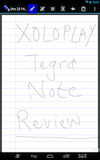
 Hot or Not: Android M, iOS 9 and Watch OS 2.0
Hot or Not: Android M, iOS 9 and Watch OS 2.0 Your verdict on Android M, iOS 9 and Watch OS 2.0
Your verdict on Android M, iOS 9 and Watch OS 2.0 HTC One E9+ performance benchmarks
HTC One E9+ performance benchmarks Oppo R7 battery life test
Oppo R7 battery life test Lenovo A7000 Preview
Lenovo A7000 Preview
Comments
Rules for posting