Want Siri to use Google Maps for navigation? Just use this simple trick
Google Maps is finally available on the iOS and many users are surely wondering if it is possible to make Siri use Google Maps for routes and directions instead of Apple’s infamous Maps app.
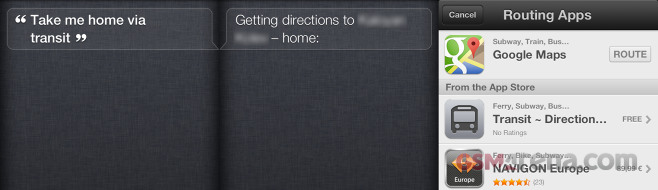
As it turns out that’s not only possible, but quite easy too. It’s perfectly convenient, but it doesn’t require any hacking, so anyone can use it.
Every time you need directions or navigation to somewhere, just say “via transit” at the end of your request. That way you won’t get a response from the standard Maps, but you will be redirected to a page where you can choose between Google Maps and other (installed or not) available services.
If you choose Google Maps for instance, you will go to the app and it will display (or execute) whatever you asked for. Choosing an app from this list won’t be saved for further uses, nor is there a way to set it as default. So, every time you need to use something other than Apple’s Maps (so basically every time), just use the “via transit” phrase.
Featured
Categories
- Mobile phones
- Mobile software
- Mobile computers
- Rumors
- Fun stuff
- Various
- Android
- Desktop software
- Featured
- Misc gadgets
- Gaming
- Digital cameras
- Tablets
- iOS
- Desktop computers
- Windows Phone
- GSMArena
com - Online Services
- Mobile Services
- Smart Watches
- Battery tests
- BlackBerry
- Social Networks
- Web Browsers
- Portable Players
- Network Operators
- CDMA
- Windows
- Headphones
- Hands-on
 Samsung Galaxy S6 updated to Android 5.1.1: exploring the differences on video
Samsung Galaxy S6 updated to Android 5.1.1: exploring the differences on video Your verdict on Android M, iOS 9 and Watch OS 2.0
Your verdict on Android M, iOS 9 and Watch OS 2.0 HTC One M9+ preview
HTC One M9+ preview HTC One E9+ performance benchmarks
HTC One E9+ performance benchmarks Hot or Not: Android M, iOS 9 and Watch OS 2.0
Hot or Not: Android M, iOS 9 and Watch OS 2.0
Comments
Rules for posting