VLC for iOS reaches version 2.2, gains iOS 7-matching UI
The VLC player for iOS has been updated to version 2.2 and has gained a new UI with a more iOS 7-friendly look. The new UI adds a few neat tricks such as two-finger tap for video pause and swipe controls for brightness, playback position and volume. A vertical swipe in the right half of the video will adjust the volume, while the same on the left part adjusts screen brightness.
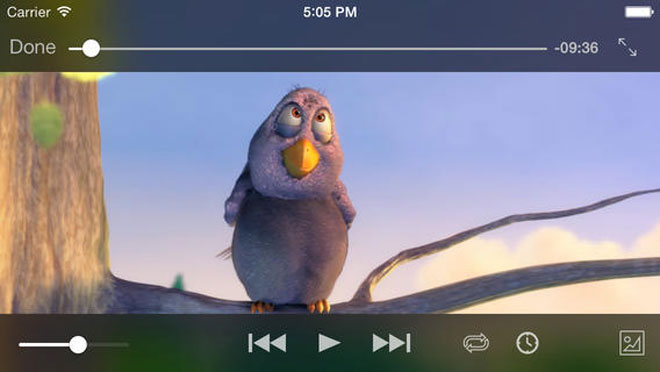
In addition to the fresh look, the latest iteration of VLC player adds support for Dropbox and HTTP live streaming as well as download from Google Drive. There are neat organizational additions – TV shows are sorted by season number or episode number, with the option to rename any media item right from the library view.
Finally, VLC is now available in Czech, Malay, Persian, Spanish. Follow the source link below to see more screenshots and info while waiting for the new VLC player to download on your iOS 7 device.
Featured
Categories
- Mobile phones
- Mobile software
- Mobile computers
- Rumors
- Fun stuff
- Various
- Android
- Desktop software
- Featured
- Misc gadgets
- Gaming
- Digital cameras
- Tablets
- iOS
- Desktop computers
- Windows Phone
- GSMArena
com - Online Services
- Mobile Services
- Smart Watches
- Battery tests
- BlackBerry
- Social Networks
- Web Browsers
- Portable Players
- Network Operators
- CDMA
- Windows
- Headphones
- Hands-on
 Hot or Not: Android M, iOS 9 and Watch OS 2.0
Hot or Not: Android M, iOS 9 and Watch OS 2.0 Xiaomi Mi 4i battery life test
Xiaomi Mi 4i battery life test Benchmarking Asus ZenFone 2 ZE551ML with Intel Atom Z3580 SoC and 4GB of RAM
Benchmarking Asus ZenFone 2 ZE551ML with Intel Atom Z3580 SoC and 4GB of RAM Samsung Galaxy S6 updated to Android 5.1.1: exploring the differences on video
Samsung Galaxy S6 updated to Android 5.1.1: exploring the differences on video Lenovo A7000 Preview
Lenovo A7000 Preview
Comments
Rules for posting