Qwiki for iPad quick review: The fembot Encyclopedia
Qwiki is a visual Wikipedia with quite stunning graphics, voice over and subtitles. It uses clever algorithms to mix articles with pictures, maps and infographics to make dynamic, hyperlinked presentation.

As a big fan of Flipboard for the iPad, the first reports on the multimedia rich Qwiki got me hooked right away. I was misled though, Qwiki is no Flipboard, in fact the only similarity between the two apps is the original idea behind them. Yeah, and that both are free.
However Qwiki is an interesting application on its own and you should definitely check out this video.
As you see, Qwiki is shaping up as an excellent interactive service. Unfortunately, I see some problems with the implementation. First, you can’t switch off the generated female voice, which reads the text. You can only switch off the subtitles. The thing is that most of the humans read a lot faster than they speak, so in a while it gets quite annoying that you have to listen to the fembot, instead of going at your own pace.
The voice over leads to another problem too – the information is heavily condensed – indeed most of the users won’t stay awake long enough to listen to the whole Wikipedia article for Barcelona for example, but I would like an option to get slightly more information on a subject.
Another weakness of the Qwiki is that it’s not strong on delivering fresh content (that would be the playground of Flipboard). I tried a search with “Nokia N8” (announced April 2010) and “Nokia E6” (announced a few days ago). Qwiki was competent about the N8, but hasn’t even heard about E6 and insisted on showing me a presentation for Nokia E63. And it’s not Wikipedia at fault here, they do have an article about Nokia E6.
Nevertheless, Qwiki is an impressive educational service. I just don’t see it usable for adults on everyday basis unless those adults find it really hard to read on their own. But I do see a wealth of opportunities for introducing your young ones to the marvels of the encyclopedia format in a cool new digital way. Your children will probably appreciate the voice over as well.
As you’ll see in the video above, the experience on the iPad is top-notch. The interface is responsive and intuitive and everything loads fast.
And best of all, you don’t need an iPad to use Qwiki. Their great service is available online too – just head on to their website with any Flash-enabled web browser.
Featured
Categories
- Mobile phones
- Mobile software
- Mobile computers
- Rumors
- Fun stuff
- Various
- Android
- Desktop software
- Featured
- Misc gadgets
- Gaming
- Digital cameras
- Tablets
- iOS
- Desktop computers
- Windows Phone
- GSMArena
com - Online Services
- Mobile Services
- Smart Watches
- Battery tests
- BlackBerry
- Social Networks
- Web Browsers
- Portable Players
- Network Operators
- CDMA
- Windows
- Headphones
- Hands-on

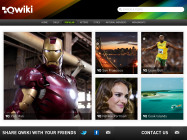
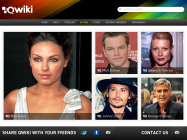






 HTC One E9+ performance benchmarks
HTC One E9+ performance benchmarks Your verdict on Android M, iOS 9 and Watch OS 2.0
Your verdict on Android M, iOS 9 and Watch OS 2.0 Xiaomi Mi 4i battery life test
Xiaomi Mi 4i battery life test HTC One M9+ preview
HTC One M9+ preview Oppo R1x battery life test
Oppo R1x battery life test
Comments
Rules for posting