Opera Mini 6 for iOS review: Out of the Middle Ages, into the Renaissance [VIDEO]
Opera Mini is one of the most popular browsers across many platforms (iOS, Android, Symbian, BlackBerry OS, etc). It utilizes server-side compression to bring you a less data-hungry version of the webpage you’re enjoying, saving you your precious data traffic in the background.

And now the latest Opera Mini browser update is out for iOS (it’s already been appreciated on Android) and we’re hot in pursuit of its pros and cons. The new version, 6.0 to be exact, is flat out, embarrassingly better than the old one and for the first time in its iOS history truly usable as a replacement for the Safari browser.
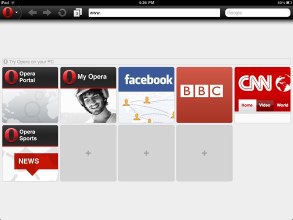

Opera Mini 6 Speed dial: iPad and iPhone
Opera Mini 6.0 brings along an overhauled zooming, a more refined UI, a Share function and the regular positive qualities from its predecessor. Not to mention it’s the first to properly support the iPhone 4 and iPad screen resolutions. All of that combined makes the new Opera Mini seem more like the Opera Mobile on Android. Maybe that was the point as Apple would hardly allow a direct competitor to Safari from the likes of Opera.


Viewing a page: iPad and iPhone
The worst things about the predecessor Opera Mini for iOS were the terrible zooming logic and the Retina-less graphics it offered. It felt as if you’re subjecting yourself to a lesser experience just to save a buck or two on your data plan. It felt cheap. This time around though Opera Mini has addressed all of this and comes back ready for action.
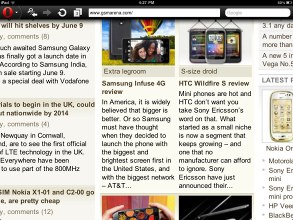

Zooming on a page: iPad and iPhone
At first, using the Opera Mini 6 for iOS brings you to a familiar Speed Dial page with 9 tabs for your favorite sites, surrounded by the slightly altered UI. Now you get a big “O” icon at the lower right corner, from which you enter the settings menu. Just over the trademark Speed Dial you have a “try Opera on your PC” link, above which lies the address bar and Google search bar. The taskbar of the app holds also the “back” and “forth” buttons and a “reload” button. On the iPad the two bars are swapped with the “O” being at the top left corner.
In terms of settings you’re pretty much stuck on the same old ones. The only new thing is the “Share” function, which is pretty much self-explanatory. If you come across a page you like, you can share it on your favorite social network. Facebook and Twitter are naturally covered.


Opera Mini 6 menu: iPad and iPhone
Moving on the actual in-page UI of Opera Mini 6 I have to say, feels superb. It now shows much more and being Retina-optimized it reveals the page in a wider view, even when you’re zoomed out. When you zoom in, the quality deteriorates a bit but it’s nothing too drastic. Pictures have visible artifacts due to the amount of compression but that’s the whole point of the browser. Sadly you don’t have an intuitive solution for this, such as a quality scroll or something of the sort. You only have the option between showing low, medium or high quality images. You can also disable image loading altogether.


At a high zoom level: iPad and iPhone
Text remains visible and perfect even at the highest zoom level, which is the point where a single word covers the entire screen. Text is even visible when you’re all zoomed out, which is something the previous version was dreadful at. Also there’s an option, called Text wrapping, which optimizes text to be displayed in a perfect fit on your screen, no side scrolling necessary.


Text looks great: iPad and iPhone
Another great advantage of Opera Mini 6 is that it offers fullscreen mode, which is something Safari doesn’t do out of the box.
We’ve conducted some speed tests between the Opera Mini 6 and Safari both on 3G and EDGE. We loaded a test page, stripped of any Flash and perfectly fitting for both browsers to give their best. With the 3G turned on, Opera Mini loaded our test page for 21.5 sec and Safari for 19.8 sec. On EDGE Opera Mini got 49.1 sec, while Safari was blown away with 122.3 sec. So, Opera Mini shines the most on a slower network connections and can save you a lot of time waiting for Safari to load the page. With 3G turned on, Safari may be faster, but Opera Mini still has the advantage of crunching those bits down to a more acceptable bite sizes and saving you a data traffic bill along the way.
We’ve prepared our own video of the Opera Mini, running on both iPhone 4 and iPad 2. We hope you enjoy it.
The only downside, and one that’s inherent to iOS itself, is that you are not able to set Opera Mini as your default browser. Whether you like it or not, clicking on links in emails, messages, applications and whatnot, will still fire up Safari by default.
Overall, Opera Mini 6 is a great update to the previous version and doesn’t feel like a mini at all. It has all the right perks and deserves a pat on the back for the effort. It’s available for free over the Apple App Store, if you’re on the fence about getting it, take my advice – try it! It’s also been available for Android for several days now.
Featured
Categories
- Mobile phones
- Mobile software
- Mobile computers
- Rumors
- Fun stuff
- Various
- Android
- Desktop software
- Featured
- Misc gadgets
- Gaming
- Digital cameras
- Tablets
- iOS
- Desktop computers
- Windows Phone
- GSMArena
com - Online Services
- Mobile Services
- Smart Watches
- Battery tests
- BlackBerry
- Social Networks
- Web Browsers
- Portable Players
- Network Operators
- CDMA
- Windows
- Headphones
- Hands-on


 HTC One E9+ performance benchmarks
HTC One E9+ performance benchmarks HTC One M9+ preview
HTC One M9+ preview Oppo R1x battery life test
Oppo R1x battery life test Your verdict on Android M, iOS 9 and Watch OS 2.0
Your verdict on Android M, iOS 9 and Watch OS 2.0 Hot or Not: Android M, iOS 9 and Watch OS 2.0
Hot or Not: Android M, iOS 9 and Watch OS 2.0
Comments
Rules for posting