Now you can send files in iGoogle and orkut chat right from your browser
What’s the easiest way to send a file to someone? Launch whatever IM client you both use and send it. And now, you can do that with the iGoogle and orkut chat right from your browser…
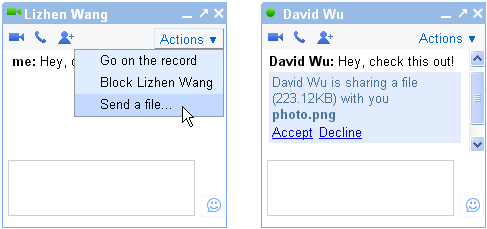
Transferring a file is dead simple – click Actions, select Send a file and that’s it. All kinds of files are supported – documents, photos and others. This works for the chat in iGoogle and orkut, and also if the other person is using the desktop Google Talk app.
It doesn’t work in Gmail (yet) however. The Google team are working on adding support for this feature in Google’s popular mail service, but it works right now in their personalized homepage, iGoogle, and orkut (which, for those of you outside of Brazil and India, is Google’s social network).
The chat UI also got a quick tweak – now the voice and video chat options are more easily accessible. You still need a plug-in for those to work, but I hear HTML5 will eventually give pages access to the webcam and microphone without extra plug-ins.
Featured
Categories
- Mobile phones
- Mobile software
- Mobile computers
- Rumors
- Fun stuff
- Various
- Android
- Desktop software
- Featured
- Misc gadgets
- Gaming
- Digital cameras
- Tablets
- iOS
- Desktop computers
- Windows Phone
- GSMArena
com - Online Services
- Mobile Services
- Smart Watches
- Battery tests
- BlackBerry
- Social Networks
- Web Browsers
- Portable Players
- Network Operators
- CDMA
- Windows
- Headphones
- Hands-on
 Oppo R1x battery life test
Oppo R1x battery life test Lenovo A7000 Preview
Lenovo A7000 Preview Hot or Not: Android M, iOS 9 and Watch OS 2.0
Hot or Not: Android M, iOS 9 and Watch OS 2.0 Xiaomi Mi 4i battery life test
Xiaomi Mi 4i battery life test HTC One E9+ performance benchmarks
HTC One E9+ performance benchmarks
Comments
Rules for posting