New iClould tool lets you see if a used iPhone has been reported stolen
Apple’s iCloud has gained a tool that allows you to check a used iDevice and see if it has been reported stolen.
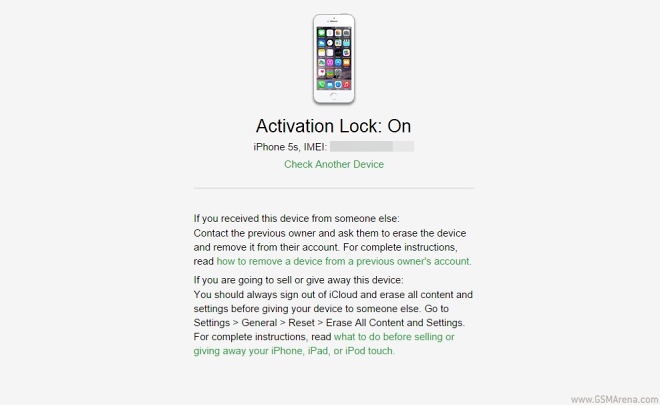
You just need to type in your device’s IMEI (usually located on the back of an Apple product or in settings) and the page will give you information if the device is activated under another Apple ID.
If the device says Activation Lock On it means that an Apple user has activated the device with his/hers account. If you’re buying a used iPhone from someone the seller would need to sign out of the device before it can be activated with a new ID.
If someone disables Find My iPhone on a stolen iPhone or resets the device it will still require the original Apple ID that was used for the initial activation before becoming usable. This is a feature Apple introduced back with iOS 7, but now thanks to the new service it can give second-hand iPhone buyers a chance to avoid purchasing a stolen device.
Featured
Categories
- Mobile phones
- Mobile software
- Mobile computers
- Rumors
- Fun stuff
- Various
- Android
- Desktop software
- Featured
- Misc gadgets
- Gaming
- Digital cameras
- Tablets
- iOS
- Desktop computers
- Windows Phone
- GSMArena
com - Online Services
- Mobile Services
- Smart Watches
- Battery tests
- BlackBerry
- Social Networks
- Web Browsers
- Portable Players
- Network Operators
- CDMA
- Windows
- Headphones
- Hands-on
 Benchmarking Asus ZenFone 2 ZE551ML with Intel Atom Z3580 SoC and 4GB of RAM
Benchmarking Asus ZenFone 2 ZE551ML with Intel Atom Z3580 SoC and 4GB of RAM Oppo R1x battery life test
Oppo R1x battery life test Samsung Galaxy S6 updated to Android 5.1.1: exploring the differences on video
Samsung Galaxy S6 updated to Android 5.1.1: exploring the differences on video HTC One M9+ preview
HTC One M9+ preview HTC One E9+ performance benchmarks
HTC One E9+ performance benchmarks
Comments
Rules for posting