Nokia Drop pushes images and websites to your Symbian phone from your desktop browser
Nokia Beta Labs just introduced the Nokia Drop, which despite its name is all about pushing – pushing a photo or a web site from your desktop browser to your Symbian phone.
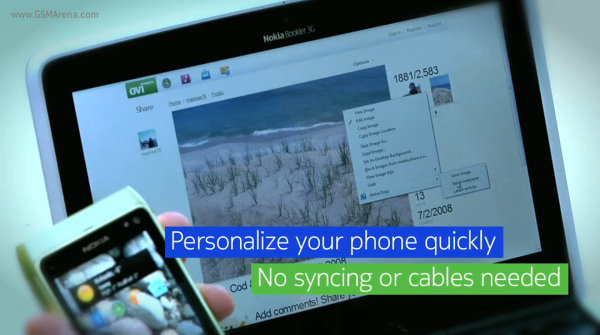
It’s nothing novel – Firefox users are thinking “Sync!” while Chrome/Android users are mumbling something about Chrome to Phone. But Symbian didn’t get to play the over-the-air push game, until now that is…
Here’s how Nokia Drop works – you install the app on your Symbian S60 5th edition or Symbian^3 phone, install a plug-in in your desktop browser (plug-ins are available for Firefox and Chrome).
After that an option in the right click menu will let you push a web site or picture to your phone (you can set a picture as wallpaper too). You don’t need a connection to the phone (be it Bluetooth or cable), it all happens over the phone’s internet connection – so yes, you need one to begin with.
Here’s how it works on video:
You can grab the app for the phone and the browser extension from here (you need an account with Beta Labs though). The Nokia Drop app is still a work in progress so there might be some issues – don’t forget to report them so that they can be fixed.
Featured
Categories
- Mobile phones
- Mobile software
- Mobile computers
- Rumors
- Fun stuff
- Various
- Android
- Desktop software
- Featured
- Misc gadgets
- Gaming
- Digital cameras
- Tablets
- iOS
- Desktop computers
- Windows Phone
- GSMArena
com - Online Services
- Mobile Services
- Smart Watches
- Battery tests
- BlackBerry
- Social Networks
- Web Browsers
- Portable Players
- Network Operators
- CDMA
- Windows
- Headphones
- Hands-on
 Oppo R7 battery life test
Oppo R7 battery life test Lenovo A7000 Preview
Lenovo A7000 Preview HTC One E9+ performance benchmarks
HTC One E9+ performance benchmarks Benchmarking Asus ZenFone 2 ZE551ML with Intel Atom Z3580 SoC and 4GB of RAM
Benchmarking Asus ZenFone 2 ZE551ML with Intel Atom Z3580 SoC and 4GB of RAM Xiaomi Mi 4i battery life test
Xiaomi Mi 4i battery life test
Comments
Rules for posting