New Opera Max version will save you from crowded hotspots, battery hogs
Opera’s headlining trick – compressing the web – is evolving in the time of high-powered smartphones. Opera Max enables a Turbo-like compression for any and all apps on your phone, not just the browser. And now not just mobile data either, Max can now handle your Wi-Fi usage.
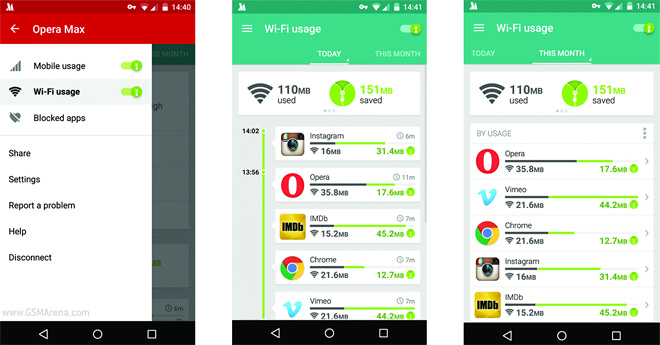
“Why?” you may be asking. Simple – public Wi-Fi hotspots often suck worse than mobile data. Also, this allows Opera Max to improve your battery life too.
The new version of the app can take over Wi-Fi communication and channel it through Opera’s compression servers, just like it does for mobile data. This can be disabled if you like, but crowded hotspots at cafes and airports may make you reconsider.
Being in charge of all Internet connection lets Opera Max selectively block apps. You can allow apps to use mobile data, just Wi-Fi data or none at all. This way you can stop apps that keep draining your battery with constant Internet connections in the background.
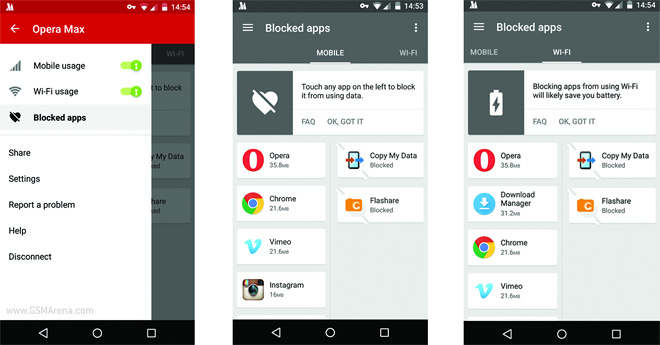
If you haven’t already you can download Opera Max from the Play Store. Check out this article if you have any questions about the setup.
Featured
Categories
- Mobile phones
- Mobile software
- Mobile computers
- Rumors
- Fun stuff
- Various
- Android
- Desktop software
- Featured
- Misc gadgets
- Gaming
- Digital cameras
- Tablets
- iOS
- Desktop computers
- Windows Phone
- GSMArena
com - Online Services
- Mobile Services
- Smart Watches
- Battery tests
- BlackBerry
- Social Networks
- Web Browsers
- Portable Players
- Network Operators
- CDMA
- Windows
- Headphones
- Hands-on
 Hot or Not: Android M, iOS 9 and Watch OS 2.0
Hot or Not: Android M, iOS 9 and Watch OS 2.0 Lenovo A7000 Preview
Lenovo A7000 Preview Benchmarking Asus ZenFone 2 ZE551ML with Intel Atom Z3580 SoC and 4GB of RAM
Benchmarking Asus ZenFone 2 ZE551ML with Intel Atom Z3580 SoC and 4GB of RAM Xiaomi Mi 4i battery life test
Xiaomi Mi 4i battery life test Samsung Galaxy S6 updated to Android 5.1.1: exploring the differences on video
Samsung Galaxy S6 updated to Android 5.1.1: exploring the differences on video
Comments
Rules for posting