Microsoft launches Office for Android, Outlook for iOS and Android, updates OneDrive
Under its new leadership, Microsoft has embraced other Mobile platforms and Office for Android is officially available starting today (having gone through a preview stage). Also, it’s bringing Outlook to Android and iOS and updating the OneDrive apps to handle photos better.
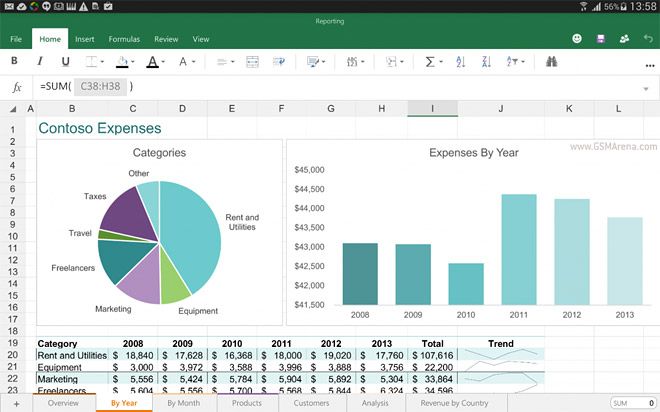
Word, Excel and PowerPoint for Android tablets offer an “unmistakably Office experience”, which means the Ribbon UI.
The apps support what you’ve grown to expect from their desktop counterparts, including Track changes and comments in Word, formulas and PivotTables in Excel and transitions and embedded video in PowerPoint.
The requirements for the apps are – a tablet with a 7″ screen or more, an ARM processor with 1GB or more RAM and Android 4.4 KitKat. Lollipop is not officially supported yet though the apps should still work. If you have one of the few 10+ inch Android tablets, you’ll need an Office 365 license to create and edit.
Outlook for iOS and Android is a rebadged Acompli (which Microsoft acquired in December). The app became popular for its swipe interface – a left/right swipe can schedule an email, archive it, delete it, move it or flag it. The app also sorts emails into Focused and Other tabs and learns from your reading habits which email goes where.
Next up is OneDrive. Until now it treated files the same, but now it’s taking special care of photos. It will aggregate photos from your computer, phone and email inbox so they are easy to browse. With the help of Bing tech you can search photos by location and content – people, beach, sunset, dogs, all automatically tagged.
Meanwhile, OneDrive for Business is landing on Mac and iOS.
Featured
Categories
- Mobile phones
- Mobile software
- Mobile computers
- Rumors
- Fun stuff
- Various
- Android
- Desktop software
- Featured
- Misc gadgets
- Gaming
- Digital cameras
- Tablets
- iOS
- Desktop computers
- Windows Phone
- GSMArena
com - Online Services
- Mobile Services
- Smart Watches
- Battery tests
- BlackBerry
- Social Networks
- Web Browsers
- Portable Players
- Network Operators
- CDMA
- Windows
- Headphones
- Hands-on
 Oppo R7 battery life test
Oppo R7 battery life test Hot or Not: Android M, iOS 9 and Watch OS 2.0
Hot or Not: Android M, iOS 9 and Watch OS 2.0 Your verdict on Android M, iOS 9 and Watch OS 2.0
Your verdict on Android M, iOS 9 and Watch OS 2.0 HTC One E9+ performance benchmarks
HTC One E9+ performance benchmarks Samsung Galaxy S6 updated to Android 5.1.1: exploring the differences on video
Samsung Galaxy S6 updated to Android 5.1.1: exploring the differences on video
Comments
Rules for posting