iFaith allows you to dump your iPhone SHSH blobs, no matter what Apple is signing, jailbreakers rejoice
Good news for iOS jailbreakers. Developer iH8sn0w has released the iFaith tool, which allows you dump SHSH blobs of your current current firmware on your iOS device even if Apple closed its signing.
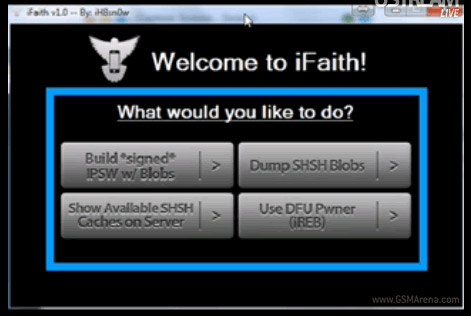
In case you are not a regular jailbreaker and are wondering what SHSH blobs are, here’s the deal. Apple allows you to install only the latest available version of iOS on your device. If you need to use an older version, such as for jailbreaking or unlocking, you can only install those by emulating Apple’s authentication servers on your computer (easier than it sound).
In order to emulate them though, you need those bits of code that are unique to every iPhone. They are called SHSH blobs and they are like authentication tokens that validate the process of installing the respective version of iOS.
Those blobs change with every firmware version and to install a specific firmware, you need to have the blobs for it. To get those blobs previously you had to generate them and save them on your computer while the firmware in question was the latest and the real Apple serves were still issuing the blobs for it. Once that firmware was no longer the latest, you had no way of getting the blobs anymore.
What iFaith does is generate the blobs straight from the firmware that your device has without caring what is the latest firmware that Apple servers are signing at the moment. Essentially, it allows you to reinstall an older firmware or to downgrade to older firmware without the prior need of downloading those SHSH blobs.
It’s quite a breakthrough in the iOS hacking world really. Gathering SHSH blobs for each firmware versions “just in case” was a real pain before. But iFaith makes it all easy-peasy now.
Featured
Categories
- Mobile phones
- Mobile software
- Mobile computers
- Rumors
- Fun stuff
- Various
- Android
- Desktop software
- Featured
- Misc gadgets
- Gaming
- Digital cameras
- Tablets
- iOS
- Desktop computers
- Windows Phone
- GSMArena
com - Online Services
- Mobile Services
- Smart Watches
- Battery tests
- BlackBerry
- Social Networks
- Web Browsers
- Portable Players
- Network Operators
- CDMA
- Windows
- Headphones
- Hands-on
 Benchmarking Asus ZenFone 2 ZE551ML with Intel Atom Z3580 SoC and 4GB of RAM
Benchmarking Asus ZenFone 2 ZE551ML with Intel Atom Z3580 SoC and 4GB of RAM Lenovo A7000 Preview
Lenovo A7000 Preview Oppo R7 battery life test
Oppo R7 battery life test HTC One M9+ preview
HTC One M9+ preview Hot or Not: Android M, iOS 9 and Watch OS 2.0
Hot or Not: Android M, iOS 9 and Watch OS 2.0
Comments
Rules for posting