SAM offers a free software method to unlock your iPhone 4S, 4, and 3GS
Yup, it’s the big news. The unlock everyone’s been waiting for is here. It comes totally free courtesy of a nifty little program called SAM.
The app has been around for quite a while allowing users that have hactivated their iPhones to use them in other than the legitimate carrier, while still enjoying cool features such as Facetime, Push notifications, and evading the battery drainage connected with hacktivating.
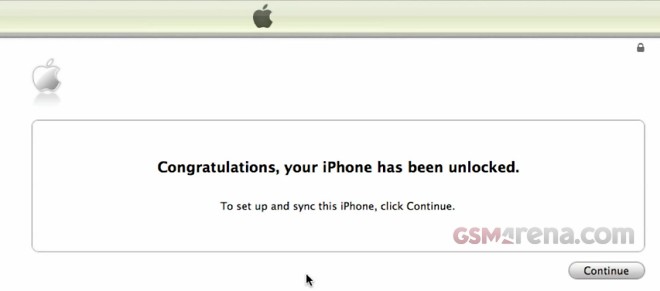
Only now however, has SAM been updated to really spoof the credentials of a legitimate SIM card to an extent that allows you to use a SIM card from another carrier without the phone locking down. It essentially tricks iTunes into thinking there’s a SIM from the intended carrier inside the phone. Of course, there’s a caveat or two.
From day one, SAM has always been a rather poorly documented software. I guess the developer just didn’t have the time to explain all of the stuff. With trial and error users were able to use it activate their devices on non-legitimate carriers the proper way.
Today, SAM has been endowed with even more powers, but the tools’s website hasn’t even been updated with the new features.
Fortunately for us, the excellent staff over at iClarified.com has stepped up and created one of their trademark easy-to-use step-by-step manuals of using SAM for unlocking your iPhone, found here. It’s not a lengthy procedure though the numerous screenshots may have you believe otherwise. The whole thing basically breaks down into adding the SAM source in Cydia, installing the app, toggling some setting and connecting the phone to iTunes to reactivate.
Now here come the caveats I mentioned. First of all, your phone needs to be jailbroken. The next caveat is that your iPhone should be running either iOS 5.0, 5.0.1, or 5.1.
Also, if your Push notifications don’t work after the process, you should start all over again. My experience with activating with SAM in the past is that sometimes the process of spoofing the carrier can lead to the settling of an improper carrier bundle or to an inability to activate cellular data.
Due to these reasons, the process can be one of multiple attempts where you do it over and over again trying to fix all the issues that you encounter. Have that in mind before you start, it’s not really something a non-technically inclined person should attempt.
The good news however, is that once you succeed, the unlock should be preserved no matter how many times you reboot the phone or connect it to iTunes. Once you’re done, don’t forget to store your unlock ticket for further use, following this tutorial.
You can follow the SAM developer on Twitter.
In related news, the popular jailbreak tool RedSn0w has recently been updated to version 0.9.10b7 for Mac and Windows with lots of new features, including the untethered Corona jailbreak for A5 devices and snatching SHSH blobs.
Featured
Categories
- Mobile phones
- Mobile software
- Mobile computers
- Rumors
- Fun stuff
- Various
- Android
- Desktop software
- Featured
- Misc gadgets
- Gaming
- Digital cameras
- Tablets
- iOS
- Desktop computers
- Windows Phone
- GSMArena
com - Online Services
- Mobile Services
- Smart Watches
- Battery tests
- BlackBerry
- Social Networks
- Web Browsers
- Portable Players
- Network Operators
- CDMA
- Windows
- Headphones
- Hands-on
 Hot or Not: Android M, iOS 9 and Watch OS 2.0
Hot or Not: Android M, iOS 9 and Watch OS 2.0 Oppo R7 battery life test
Oppo R7 battery life test HTC One M9+ preview
HTC One M9+ preview Your verdict on Android M, iOS 9 and Watch OS 2.0
Your verdict on Android M, iOS 9 and Watch OS 2.0 Oppo R1x battery life test
Oppo R1x battery life test
Comments
Rules for posting