Google redesigns Play Store on the web
Google has pushed out a new visual update for the Play Store on the web and it is the most comprehensive UI overhaul so far. The store features a brand new interface throughout and also brings along some much needed speed improvement.
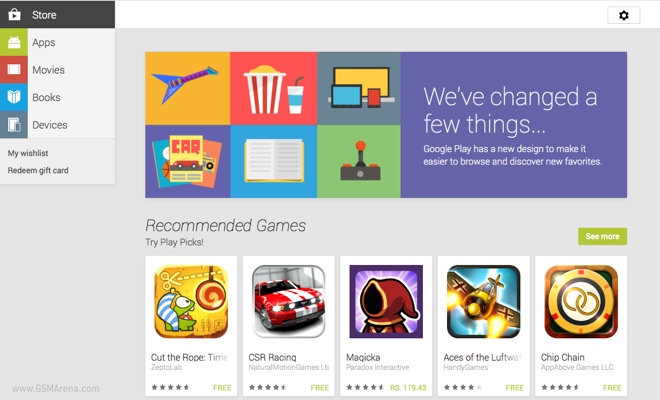
On the homepage you can see they have gotten rid of the slideshow for apps on top and you simply start with recommended apps, games, movies, etc. tailored for you. If you want to see more, just click ‘See more’ on the side. The lists on the left have also been removed in the redesign. The homepage also tends to load content as you scroll down, as seen on the recent Play Store for Android update.
Clicking on an app or any other link brings a quick loading animation and the page loads almost instantly, even on relatively slow connection, and significantly faster than the previous design. The new item page looks great, with details up top, screenshots in the middle and description below. Further down you’ll find the ratings and user reviews, along with similar items.
You’ll notice that the compatibility list has been changed to a floating drop down list below the item name and that screenshots are now significantly bigger and higher resolution, although they do take much longer to load now. They also load in full resolution regardless of whether you want to click on them or not, which is a waste of bandwidth if you don’t end up opening them.
There is a My Orders page hidden in the gear icon on the top right, where you will find a list of all items you have purchased from the Play Store, free or paid. The Settings page shows your devices and you can now choose to rename them or even hide them from appearing in the compatibility list in app pages. This is a boon if, like me, you have a million devices assigned to your account and want to get rid of old devices that are no longer in use.
The latest Play Store update is definitely a step in the right direction and not just a visual enhancement over it’s predecessor but also functionally superior. You can check it out from the link below.
Featured
Categories
- Mobile phones
- Mobile software
- Mobile computers
- Rumors
- Fun stuff
- Various
- Android
- Desktop software
- Featured
- Misc gadgets
- Gaming
- Digital cameras
- Tablets
- iOS
- Desktop computers
- Windows Phone
- GSMArena
com - Online Services
- Mobile Services
- Smart Watches
- Battery tests
- BlackBerry
- Social Networks
- Web Browsers
- Portable Players
- Network Operators
- CDMA
- Windows
- Headphones
- Hands-on
 Hot or Not: Android M, iOS 9 and Watch OS 2.0
Hot or Not: Android M, iOS 9 and Watch OS 2.0 HTC One E9+ performance benchmarks
HTC One E9+ performance benchmarks HTC One M9+ preview
HTC One M9+ preview Your verdict on Android M, iOS 9 and Watch OS 2.0
Your verdict on Android M, iOS 9 and Watch OS 2.0 Lenovo A7000 Preview
Lenovo A7000 Preview
Comments
Rules for posting