Google publishes a guide for users transferring from iOS to Android
Apple published a switch from Android to iOS guide? Two can play that game – Google has a dedicated page that helps new users switch to Android.
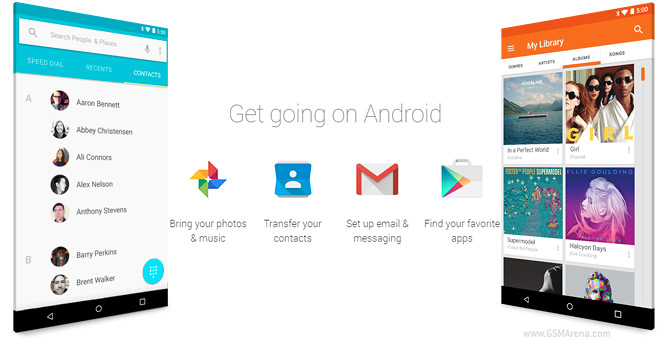
It’s not Google’s first guide though, last year Eric Schmidt himself posted an iOS to Android guide.
The guide will help you transfer your contacts, set up messaging, transfer photos and your music collection and finally find the Android alternatives of your favorite iOS apps.
Following the guide gets you all-in on Google’s ecosystem though. Transferring photos involves installing Google+ and backing them up to your account. Similarly, your iTunes library goes into Google Play Music and you’ll need to register a credit card.
Exporting the contacts from iCloud is more involved, you’ll need to manually export them to a vCard and then import them into your Google account.
Read the guide for more details on how all of this is done. An important note to reiterate here is that you shouldn’t forget to turn off iMessage, otherwise SMS/MMS messages will head to your old iDevice instead of your new Android phone.
Featured
Categories
- Mobile phones
- Mobile software
- Mobile computers
- Rumors
- Fun stuff
- Various
- Android
- Desktop software
- Featured
- Misc gadgets
- Gaming
- Digital cameras
- Tablets
- iOS
- Desktop computers
- Windows Phone
- GSMArena
com - Online Services
- Mobile Services
- Smart Watches
- Battery tests
- BlackBerry
- Social Networks
- Web Browsers
- Portable Players
- Network Operators
- CDMA
- Windows
- Headphones
- Hands-on
 Xiaomi Mi 4i battery life test
Xiaomi Mi 4i battery life test Oppo R1x battery life test
Oppo R1x battery life test HTC One M9+ preview
HTC One M9+ preview Lenovo A7000 Preview
Lenovo A7000 Preview Samsung Galaxy S6 updated to Android 5.1.1: exploring the differences on video
Samsung Galaxy S6 updated to Android 5.1.1: exploring the differences on video
Comments
Rules for posting