Google Cloud Print now available in the US, fancy weather info on the mobile search page
Google has a couple of interesting updates – Cloud Print, a service that lets you send documents from any device to your printer, and an improved weather display for search pages on mobile devices…
Here’s the deal with cloud print – you can print a Google Docs document or, say, a .DOC or .PDF attachment from an email by just tapping “Print” from the dropdown menu. You can do it from any browser, even the one on your mobile phone – Google’s cloud services will make sure that the doc finds its way to your printer.
The example they give sounds pretty cool – on your way to work, you find an important document on your phone (e.g. you received it in an email) and you use Cloud Print to have the printer at work print it out and have it waiting for you when you arrive.
There are a couple of issues I see with this. For one, they open their post by saying Cloud Print works “without the need to install any software” except that… It only works for printers connected to Windows PC computers, which have a special beta version of Chrome web browser installed. Now how about that? And what if your work computer (used in the example) is off in the morning while you’re still on your way to the office? Guess what, I bet it won’t print anything.
There are other quirks too. The Google Cloud Print requires that your specific make of printer be compatible with the the service.
Cloud Print should be available right now in the US for English speaking users only. You’ll need a device that supports HTML5 (e.g. Android 2.1+ or iOS 3+) and a Windows PC (Mac and Linux support are coming soon).
As for the weather display, it’s not new but an enhancement of the old search page widget instead. Open up google.com in an Android or iOS browser and search for “weather” – you’ll see the weather results for your location (HTML5 geo-location is supported), complete with humidity and wind speed.
The big change is the slider – drag it to see the conditions over the next 12 hours. As you drag, the temperature, wind speed, etc. indicators will change to reflect the weather at the selected time, plus the background will change according to the time of day.
The new weather display is available in English only.
Featured
Categories
- Mobile phones
- Mobile software
- Mobile computers
- Rumors
- Fun stuff
- Various
- Android
- Desktop software
- Featured
- Misc gadgets
- Gaming
- Digital cameras
- Tablets
- iOS
- Desktop computers
- Windows Phone
- GSMArena
com - Online Services
- Mobile Services
- Smart Watches
- Battery tests
- BlackBerry
- Social Networks
- Web Browsers
- Portable Players
- Network Operators
- CDMA
- Windows
- Headphones
- Hands-on

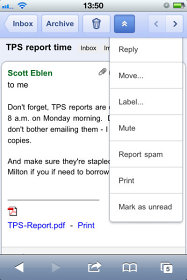

 Oppo R7 battery life test
Oppo R7 battery life test Your verdict on Android M, iOS 9 and Watch OS 2.0
Your verdict on Android M, iOS 9 and Watch OS 2.0 HTC One E9+ performance benchmarks
HTC One E9+ performance benchmarks Lenovo A7000 Preview
Lenovo A7000 Preview Oppo R1x battery life test
Oppo R1x battery life test
Comments
Rules for posting