Gmail update makes sending photos from phone easier
Google has updated the Gmail web interface to make it a bit easier to send photos that you take from your phone. This is only applicable to those who use the Auto Backup option on their Android or iOS devices.
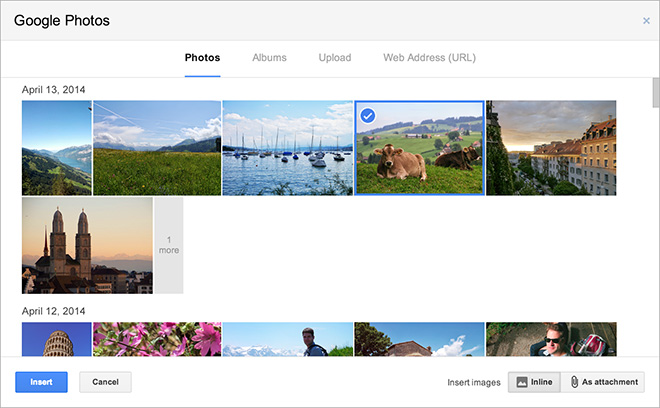
If you have the option enabled, the photos you take on your phone automatically get backed up to Google’s servers. Now, you can just hit the ‘Insert Photo’ option in Gmail web to access all the photos that got uploaded from your phone. You can then mark and send them quickly over email. If you have organized your photos in folders, you can mark an entire folder and send it instead of individual images.
Gmail now also lets you adjust the size of the images within emails by letting you drag the corners of the images in the mail.
The new features will be rolling out on the web interface soon but you will need to enable Auto Backup within the Google+ app on your phone for it to work.
Featured
Categories
- Mobile phones
- Mobile software
- Mobile computers
- Rumors
- Fun stuff
- Various
- Android
- Desktop software
- Featured
- Misc gadgets
- Gaming
- Digital cameras
- Tablets
- iOS
- Desktop computers
- Windows Phone
- GSMArena
com - Online Services
- Mobile Services
- Smart Watches
- Battery tests
- BlackBerry
- Social Networks
- Web Browsers
- Portable Players
- Network Operators
- CDMA
- Windows
- Headphones
- Hands-on
 Lenovo A7000 Preview
Lenovo A7000 Preview Oppo R1x battery life test
Oppo R1x battery life test Samsung Galaxy S6 updated to Android 5.1.1: exploring the differences on video
Samsung Galaxy S6 updated to Android 5.1.1: exploring the differences on video Xiaomi Mi 4i battery life test
Xiaomi Mi 4i battery life test Benchmarking Asus ZenFone 2 ZE551ML with Intel Atom Z3580 SoC and 4GB of RAM
Benchmarking Asus ZenFone 2 ZE551ML with Intel Atom Z3580 SoC and 4GB of RAM
Comments
Rules for posting