Dropbox for iOS 8 updated with the ability to upload files directly from other apps
Dropbox has updated its iPhone and iPad app to version 3.7. The app’s latest build brings a new action extension for iOS 8 that lets you upload files directly from other apps. You will now see a new Save to Dropbox option in the sharing menu for certain types of files, thus meaning that you will no longer have to open up the cloud storage app to perform the task.
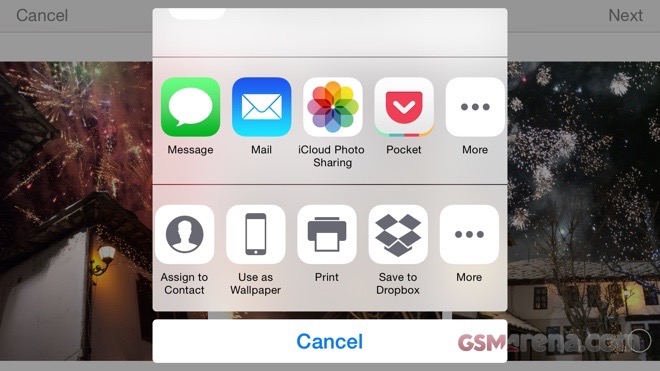
To set up the new extension, open the share menu for a file that you want to save, scroll to the far right of the bottom row of gray icons, tap More (…), and toggle on the Save to Dropbox option. You can also drag and place the extension icon anywhere in the list.
Furthermore, the update also includes some bug fixes and improvements related to moving and deleting files, printing and exporting, RTF previews, and password protected files. The updated Dropbox app is now available on the App Store.
Featured
Categories
- Mobile phones
- Mobile software
- Mobile computers
- Rumors
- Fun stuff
- Various
- Android
- Desktop software
- Featured
- Misc gadgets
- Gaming
- Digital cameras
- Tablets
- iOS
- Desktop computers
- Windows Phone
- GSMArena
com - Online Services
- Mobile Services
- Smart Watches
- Battery tests
- BlackBerry
- Social Networks
- Web Browsers
- Portable Players
- Network Operators
- CDMA
- Windows
- Headphones
- Hands-on
 Benchmarking Asus ZenFone 2 ZE551ML with Intel Atom Z3580 SoC and 4GB of RAM
Benchmarking Asus ZenFone 2 ZE551ML with Intel Atom Z3580 SoC and 4GB of RAM Lenovo A7000 Preview
Lenovo A7000 Preview Oppo R7 battery life test
Oppo R7 battery life test Oppo R1x battery life test
Oppo R1x battery life test Samsung Galaxy S6 updated to Android 5.1.1: exploring the differences on video
Samsung Galaxy S6 updated to Android 5.1.1: exploring the differences on video
Comments
Rules for posting