Dropbox for Windows and Mac now automatically uploads your screenshots
Dropbox has added a new feature to its Windows and Mac application, which makes sharing screenshots a lot easier. Now when you take a screenshot, it will automatically be uploaded to your Dropbox account.
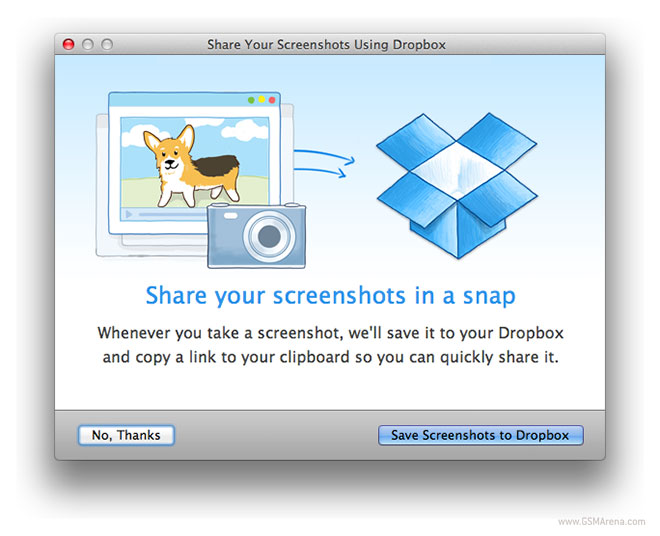
All you have to do is take a screenshot (Print Screen on Windows and CMD+Shift+3 on OS X) and the file will automatically be uploaded to your Dropbox account. On OS X it also automatically copies a link to the file in your clipboard so you can paste it immediately for sharing and on Windows you will have to hold Ctrl while pressing Print Screen to get the URL.
Another new addition is exclusively for OS X users is an importer that copies all your photos from iPhoto to your Dropbox account.
The screenshot functionality has been available in some other services before, such as Droplr, but if you’re a Dropbox user and share a lot of screenshots then you should find this very useful.
Featured
Categories
- Mobile phones
- Mobile software
- Mobile computers
- Rumors
- Fun stuff
- Various
- Android
- Desktop software
- Featured
- Misc gadgets
- Gaming
- Digital cameras
- Tablets
- iOS
- Desktop computers
- Windows Phone
- GSMArena
com - Online Services
- Mobile Services
- Smart Watches
- Battery tests
- BlackBerry
- Social Networks
- Web Browsers
- Portable Players
- Network Operators
- CDMA
- Windows
- Headphones
- Hands-on
 HTC One E9+ performance benchmarks
HTC One E9+ performance benchmarks Hot or Not: Android M, iOS 9 and Watch OS 2.0
Hot or Not: Android M, iOS 9 and Watch OS 2.0 Xiaomi Mi 4i battery life test
Xiaomi Mi 4i battery life test Your verdict on Android M, iOS 9 and Watch OS 2.0
Your verdict on Android M, iOS 9 and Watch OS 2.0 Oppo R7 battery life test
Oppo R7 battery life test
Comments
Rules for posting