Dropbox update lets you share anything with direct links
Dropbox has updated the desktop version of its app, introducing the option to get direct links to any of your files.
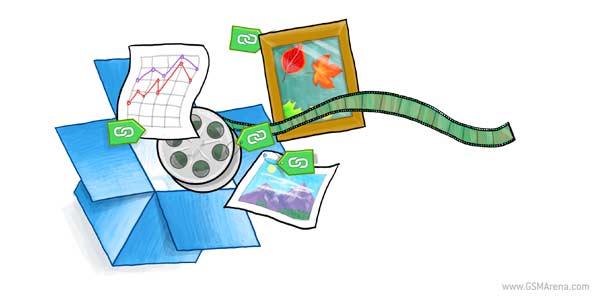
Previously, you could only give public link to files put from your Public folder, but now the Dropbox boffins have put an end to this, making the cloud sharing service a whole lot easier to use.
Now you can share a direct link to any videos, photo galleries and documents found in your Dropbox folder by clicking the “Get Link” item on your right click menu. When it gets opened, the link only shares a read-only copy of the file you want and won’t give editing/deleting permissions to anyone.
So, what are you waiting for? The feature should be now active, so go give it a whirl.
Featured
Categories
- Mobile phones
- Mobile software
- Mobile computers
- Rumors
- Fun stuff
- Various
- Android
- Desktop software
- Featured
- Misc gadgets
- Gaming
- Digital cameras
- Tablets
- iOS
- Desktop computers
- Windows Phone
- GSMArena
com - Online Services
- Mobile Services
- Smart Watches
- Battery tests
- BlackBerry
- Social Networks
- Web Browsers
- Portable Players
- Network Operators
- CDMA
- Windows
- Headphones
- Hands-on
 Hot or Not: Android M, iOS 9 and Watch OS 2.0
Hot or Not: Android M, iOS 9 and Watch OS 2.0 Xiaomi Mi 4i battery life test
Xiaomi Mi 4i battery life test HTC One M9+ preview
HTC One M9+ preview Samsung Galaxy S6 updated to Android 5.1.1: exploring the differences on video
Samsung Galaxy S6 updated to Android 5.1.1: exploring the differences on video Benchmarking Asus ZenFone 2 ZE551ML with Intel Atom Z3580 SoC and 4GB of RAM
Benchmarking Asus ZenFone 2 ZE551ML with Intel Atom Z3580 SoC and 4GB of RAM
Comments
Rules for posting