Dropbox for Android gets a PDF viewer and in-document search
Today Dropbox has released the latest update for its Android app. This will roll out to users from across the world within the next few days. It brings with it two new features: a built-in PDF viewer and in-document search.
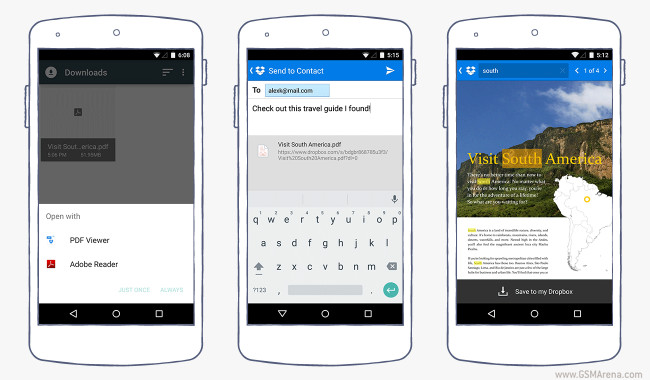
The PDF viewer gives you rich previews for all of your PDFs stored on Dropbox, regardless of where they came from. You can also use the Dropbox PDF viewer to take a look at PDFs from elsewhere – for example, those you receive as attachments in your email, or some you may already have on your device.
This functionality works when you’re offline too. And from a PDF preview you can quickly generate a shared link to the file. If you do this for a PDF that isn’t in your Dropbox yet, it will automatically get uploaded to a Sent files folder in Dropbox.
The update also includes in-document search for PDFs, Word documents, and PowerPoint presentations. This means you can now easily jump straight to the part of a file you’re interested in, which will come in handy when you’re dealing with large files. You just pull up the desired file, do a keyword search, and you’ll see a list of all the places that keyword appears in.
If you don’t have it installed yet, you can get the Dropbox app for Android for free from the Google Play Store.
Featured
Categories
- Mobile phones
- Mobile software
- Mobile computers
- Rumors
- Fun stuff
- Various
- Android
- Desktop software
- Featured
- Misc gadgets
- Gaming
- Digital cameras
- Tablets
- iOS
- Desktop computers
- Windows Phone
- GSMArena
com - Online Services
- Mobile Services
- Smart Watches
- Battery tests
- BlackBerry
- Social Networks
- Web Browsers
- Portable Players
- Network Operators
- CDMA
- Windows
- Headphones
- Hands-on
 Benchmarking Asus ZenFone 2 ZE551ML with Intel Atom Z3580 SoC and 4GB of RAM
Benchmarking Asus ZenFone 2 ZE551ML with Intel Atom Z3580 SoC and 4GB of RAM HTC One M9+ preview
HTC One M9+ preview Samsung Galaxy S6 updated to Android 5.1.1: exploring the differences on video
Samsung Galaxy S6 updated to Android 5.1.1: exploring the differences on video Xiaomi Mi 4i battery life test
Xiaomi Mi 4i battery life test HTC One E9+ performance benchmarks
HTC One E9+ performance benchmarks
Comments
Rules for posting