Dolphin browser now on iPhone – lacks Flash though
The Dolphin browser is among the most popular mobile browsers out there and now it’s available on the iPhone. If offers a special finger-drawn gestures feature so that you can easily and quickly go to a specified page (your blog, Google, Facebook, etc.), scroll up or down, and more.
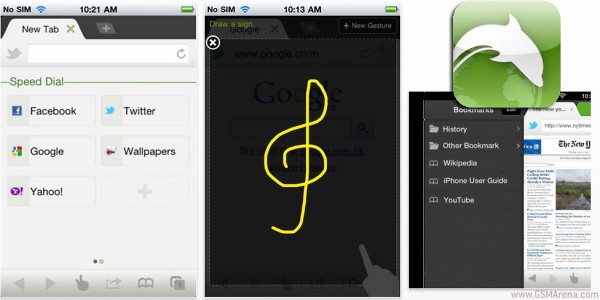
The gesture system offers you preset gestures (hand-drawn – like letters, numbers, symbols, etc.) or you can opt to create custom ones. Creating your own custom gestures, however, is a bit dodgy as the browser mistakes what you’re drawing to be something only remotely similar to it and would make you erase the preset, instead of creating a new gesture.
Anyway it mostly works great and contrary to prior expectations is very useful indeed.
You also get Webzine, which is works like the iOS 5 Reader and others – it strips pages of all the ads and unnecessary content from a page you’re viewing and gives you only the text and images for easier, more concentrated browsing. One-click webpage sharing to Twitter or Facebook works great too, you get a Speed Dial (Opera called…), tabbed browsing, hidden swipe-out menus and a very handy mobile/desktop switching agent for the pages you’re viewing.
Here’s a short video, demonstrating what the Dolphin Browser can do.
The app is free and just about 3MB for download. Get yours from your iPhones or this link here.
Featured
Categories
- Mobile phones
- Mobile software
- Mobile computers
- Rumors
- Fun stuff
- Various
- Android
- Desktop software
- Featured
- Misc gadgets
- Gaming
- Digital cameras
- Tablets
- iOS
- Desktop computers
- Windows Phone
- GSMArena
com - Online Services
- Mobile Services
- Smart Watches
- Battery tests
- BlackBerry
- Social Networks
- Web Browsers
- Portable Players
- Network Operators
- CDMA
- Windows
- Headphones
- Hands-on
 HTC One M9+ preview
HTC One M9+ preview Benchmarking Asus ZenFone 2 ZE551ML with Intel Atom Z3580 SoC and 4GB of RAM
Benchmarking Asus ZenFone 2 ZE551ML with Intel Atom Z3580 SoC and 4GB of RAM Hot or Not: Android M, iOS 9 and Watch OS 2.0
Hot or Not: Android M, iOS 9 and Watch OS 2.0 Oppo R1x battery life test
Oppo R1x battery life test Lenovo A7000 Preview
Lenovo A7000 Preview
Comments
Rules for posting