Windows Phone 8 devices now able to update offline maps to latest version
Windows Phone 8 devices have the ability to save maps for offline viewing, but until now when a map has been updated you’d need to delete the stored one and re-download.

Now WP8 smartphones have the functionality to update the maps saved for offline viewing on your device without wasting as much data. The new functionality is available for all Windows Phone 8 smartphones, not just Lumias.
In order to update offline maps go to Settings – Applications – Maps – Updates.
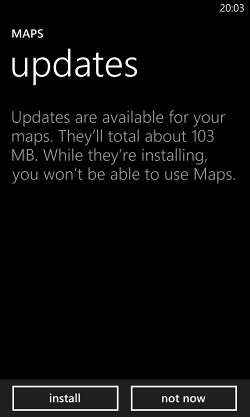
Featured
Categories
- Mobile phones
- Mobile software
- Mobile computers
- Rumors
- Fun stuff
- Various
- Android
- Desktop software
- Featured
- Misc gadgets
- Gaming
- Digital cameras
- Tablets
- iOS
- Desktop computers
- Windows Phone
- GSMArena
com - Online Services
- Mobile Services
- Smart Watches
- Battery tests
- BlackBerry
- Social Networks
- Web Browsers
- Portable Players
- Network Operators
- CDMA
- Windows
- Headphones
- Hands-on
 Lenovo A7000 Preview
Lenovo A7000 Preview Oppo R7 battery life test
Oppo R7 battery life test Xiaomi Mi 4i battery life test
Xiaomi Mi 4i battery life test HTC One E9+ performance benchmarks
HTC One E9+ performance benchmarks Benchmarking Asus ZenFone 2 ZE551ML with Intel Atom Z3580 SoC and 4GB of RAM
Benchmarking Asus ZenFone 2 ZE551ML with Intel Atom Z3580 SoC and 4GB of RAM
Comments
Rules for posting