Microsoft enables full-res photo and video backups to SkyDrive in all markets
Microsoft has commenced a global rollout of full resolution video and photo uploads to its SkyDrive cloud storage service.
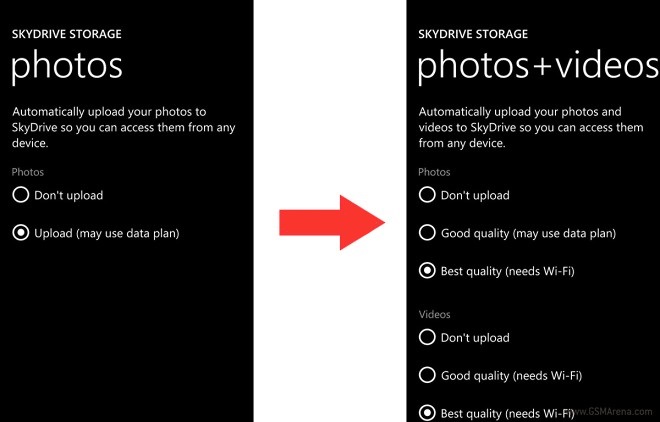
This feature was until now available only in some areas, with Microsoft stressing that the global rollout took so long due to the large bandwidth requirements.
To access the feature, simply go to your Photos>More>Settings>SkyDrive menu, where you’ll see that the SkyDrive storage settings have been updated as above. The new option does require a WiFi connection, as the feature will otherwise put a strain on your data plan.
Expect the new SkyDrive options and settings to appear on your phone bill (if it wasn’t already enabled in your area) in the coming days, as the rollout in all areas may take some time to complete.
Featured
Categories
- Mobile phones
- Mobile software
- Mobile computers
- Rumors
- Fun stuff
- Various
- Android
- Desktop software
- Featured
- Misc gadgets
- Gaming
- Digital cameras
- Tablets
- iOS
- Desktop computers
- Windows Phone
- GSMArena
com - Online Services
- Mobile Services
- Smart Watches
- Battery tests
- BlackBerry
- Social Networks
- Web Browsers
- Portable Players
- Network Operators
- CDMA
- Windows
- Headphones
- Hands-on
 Hot or Not: Android M, iOS 9 and Watch OS 2.0
Hot or Not: Android M, iOS 9 and Watch OS 2.0 Xiaomi Mi 4i battery life test
Xiaomi Mi 4i battery life test Lenovo A7000 Preview
Lenovo A7000 Preview Benchmarking Asus ZenFone 2 ZE551ML with Intel Atom Z3580 SoC and 4GB of RAM
Benchmarking Asus ZenFone 2 ZE551ML with Intel Atom Z3580 SoC and 4GB of RAM Oppo R7 battery life test
Oppo R7 battery life test
Comments
Rules for posting