Nokia updates Transport app for WP8, releases WP7 and Symbian versions for beta testing
Nokia has updated its Nokia Transport (known as Transit in North America) for Windows Phone 8 with a revamped interface. The company is also working on apps for Windows Phone 7 and even Symbian, but those are in beta right now.
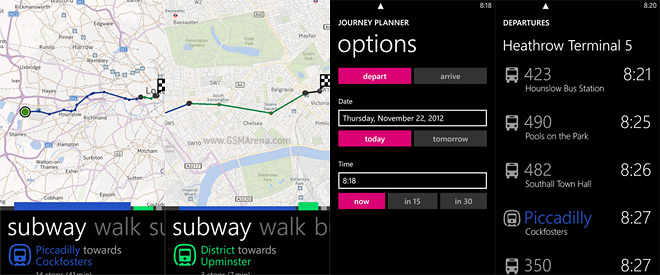
One of the changes is that the route is segmented and you can look at each segment more closely with a single tap or swipe.
Nokia Transport makes use of Windows Phone’s Live Tiles and lets you pin favorite destinations to the Start screen (home, work, etc.). The app also lets you plan routes in advance (just enter the date and time you want to travel). You can choose how departure time is displayed – actual time of departure (e.g. 2:17p.m.) or time until departure (e.g. in 15 minutes).
Once all the planning is done, the app will offer walking directions to the station or stop you need to go to and after you arrive, directions to the exact location you want to visit. The list with your destination history will make it easy to find locations you’ve already visited (but you can delete entries if, for example, you didn’t like the coffee at that place).
The Windows Phone 8 Transport app has been updated to version 3.0, check the Windows Phone Store to install the update. Nokia Beta Labs has beta versions of the app for Windows Phone 7-running Lumias and for Symbian phones.
Featured
Categories
- Mobile phones
- Mobile software
- Mobile computers
- Rumors
- Fun stuff
- Various
- Android
- Desktop software
- Featured
- Misc gadgets
- Gaming
- Digital cameras
- Tablets
- iOS
- Desktop computers
- Windows Phone
- GSMArena
com - Online Services
- Mobile Services
- Smart Watches
- Battery tests
- BlackBerry
- Social Networks
- Web Browsers
- Portable Players
- Network Operators
- CDMA
- Windows
- Headphones
- Hands-on
 HTC One M9+ preview
HTC One M9+ preview Samsung Galaxy S6 updated to Android 5.1.1: exploring the differences on video
Samsung Galaxy S6 updated to Android 5.1.1: exploring the differences on video Benchmarking Asus ZenFone 2 ZE551ML with Intel Atom Z3580 SoC and 4GB of RAM
Benchmarking Asus ZenFone 2 ZE551ML with Intel Atom Z3580 SoC and 4GB of RAM Oppo R1x battery life test
Oppo R1x battery life test Your verdict on Android M, iOS 9 and Watch OS 2.0
Your verdict on Android M, iOS 9 and Watch OS 2.0
Comments
Rules for posting