5 new and cool features the iPad is getting with the upcoming iOS 5
Many new things were announced at this years’ WWDC in San Francisco ranging from the upcoming iOS 5, through the refreshing Mac OS X 10.7 “Lion” and all the way to the brand new iCloud service. While not everything that was presented today is as revolutionary and “magical” as we hoped for, there are still interesting new features that the new iDevices are getting.

We already covered the new iOS 5 features so now we are going to focus on the top 5 most interesting and cool features the iPads will get from the latest iOS iteration, which will come in the Fall.
Notification Center
Let’s face it, Apple devices have been lacking proper notification functionality for a long time now, but today with the announcement of the Notification Center things are starting to look bright. Yes, there are certain ideas borrowed from some places like the swipe-down drawer with notifications (*cough* Android *cough*), but there are others like the unobtrusive in-app notification band which, to be fair, are done quite right in my opinion. Another cool tidbit is the addition of beautifully displayed weather information right in the notification drawer. This means that with just a quick glance at the notification screen you can get some general idea of the weather conditions. Simple and effective. Though borrowed too.

Split Keyboard
Typing on an iPad may be an adequate experience when when laid on a table with both of your hands touching the virtual keyboard. But, when you’re holding it with these two hands you only have your thumbs to type with and the traditional, almost full-size QWERTY keyboard doesn’t cut the mustard. Apple have realized that and as a result are introducing the so called “Split Keyboard”.

The Split Keyboard is basically a regular keyboard layout split into two equal parts positioned on both ends of the horizontal ends of the screen. This allows for a much easier typing, which hopefully, could prove to be faster than the traditional approach to keyboards on tablets. While clever, it’s not groundbreaking, or should I dare say “magical”? Even Microsoft have thought of it in the early concept of Windows 8 (check out the video at around 2:59 – 3:01)
Tabbed browsing
Tabbed browsing is godsend, pretty much rewriting the way we browse the web on our computers. This functionality has been around for couple of years now and many mobile web browsers have had a go at implementing it in their products. Some are pretty nifty like Firefox 4, where a simple swipe brings the different tabs on the screen. Others like the default Android browser require more tedious actions like pressing (touching) the menu key, going to “Windows” and then selecting the tab you want to switch to.
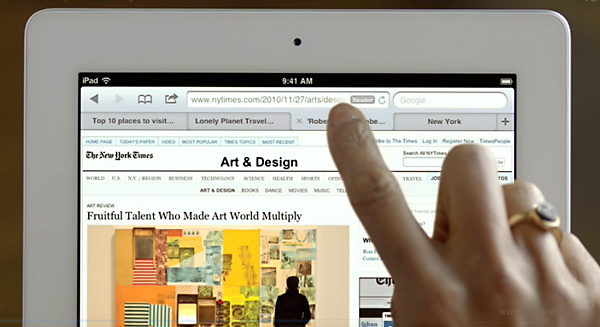
In the next release of iOS, Safari brings the tab functionality to the iPad just like a desktop web browser does. Literally. Tabs are displayed below the address bar on the top of the screen and you can switch through the different ones with a simple tap. Tabs can even be reordered, which is a nice touch.
Reader
The iPad and the iPad 2 can be used for many different things but one of the most fundamental of them is browsing the web. And nothing can be more annoying than a messy, hard to navigate website giving you a hard time concentrating on the article you want to actually read and not be distracted by the many images, text and banners there are around the said article.
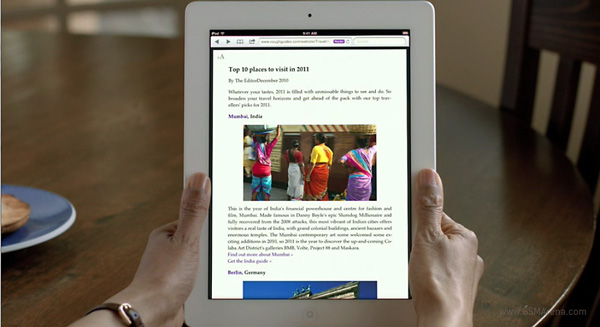
What the new Reader does is eliminate all the unnecessary side images, text and ads and giving you the main article of the page with black font on a white background. Now reading websites feels more like reading a book. The Reader feature is integrated into the new Safari and when the browser detects that there’s a lengthy article on the current page it will display a button named “Reader”. Whether to press it or not to press is up to you, though. Bear in mind, it would also combine multi-page articles into one longer read.
The Reading list feature would allow you to save any interesting articles you come upon for later, offline viewing. iOS 5 would even sync those across your iOS devices for you so you can continue reading on your iPhone, for instance.
AirPlay Mirroring
And last, but certainly not least in our rundown of new and cool features for the iPads in iOS 5 comes AirPlay Mirroring. Why it’s so cool? Because having the option to share and show off your screen to friends or relatives is genuinely cool. Yeah, I know all modern Android tablets come with mini HDMI connectivity and yes, it kind of sucks that you’ll need an Apple TV to get it to work, but hey – it’s wireless and you could use the Apple TV for other stuff too.

[Update 10.06.11] 9to5mac.com have successfully synced 1080p video content with the iPad 2, running iOS 5. Up until recently this wasn’t really possible, which leads us to thinking that iOS 5 will allow the iDevices to play 1080p videos. Now, keep in mind that the first generation iPad, as well as the iPhone 3GS and iPoud Touch may not cope with the demands of full HD video playback.
Nevertheless, combine some sweet 1080p videos and AirPlay together and the iPad 2 can turn into a proper little media center for your home entertainment system. We just have to wait for the fall to get the official iOS 5 release.
[Bonus] Panorama shooting
This is something new as well. Again, thanks to the peeps at 9to5mac a little piece of code has been discovered, which indicates Panorama shooting will be added as an option to the camera app in iOS 5. Here’s how the code looks like.
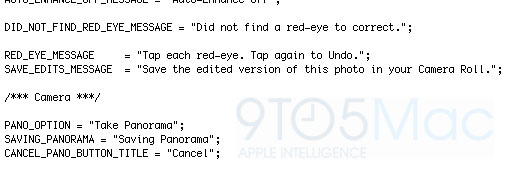
Apple is ruining yet another developers’ businesses, this time of those with Panorama shooting applications. It’s yet unknown whether the first beta of iOS 5 has the full Panorama functionality or Apple has added just the code for the various messages.
There were my five cool and new features which the upcoming iOS 5 will bring to the iPad and iPad 2. It’d be great to hear from you which are your five most favorite things to ship with the new iOS 5.
Featured
Categories
- Mobile phones
- Mobile software
- Mobile computers
- Rumors
- Fun stuff
- Various
- Android
- Desktop software
- Featured
- Misc gadgets
- Gaming
- Digital cameras
- Tablets
- iOS
- Desktop computers
- Windows Phone
- GSMArena
com - Online Services
- Mobile Services
- Smart Watches
- Battery tests
- BlackBerry
- Social Networks
- Web Browsers
- Portable Players
- Network Operators
- CDMA
- Windows
- Headphones
- Hands-on
 Oppo R7 battery life test
Oppo R7 battery life test Hot or Not: Android M, iOS 9 and Watch OS 2.0
Hot or Not: Android M, iOS 9 and Watch OS 2.0 Samsung Galaxy S6 updated to Android 5.1.1: exploring the differences on video
Samsung Galaxy S6 updated to Android 5.1.1: exploring the differences on video HTC One M9+ preview
HTC One M9+ preview Benchmarking Asus ZenFone 2 ZE551ML with Intel Atom Z3580 SoC and 4GB of RAM
Benchmarking Asus ZenFone 2 ZE551ML with Intel Atom Z3580 SoC and 4GB of RAM
Comments
Rules for posting