Motorola DROID RAZR MAXX review
The Motorola DROID RAZR MAXX looks so familiar, you can easily mistake it for its slimmer brother from certain angles. Aside its massive built-in battery and a change in the internal memory capacity, the newcomer in Verizon’s LTE lineup is identical to the DROID RAZR, which broke cover in November last year.
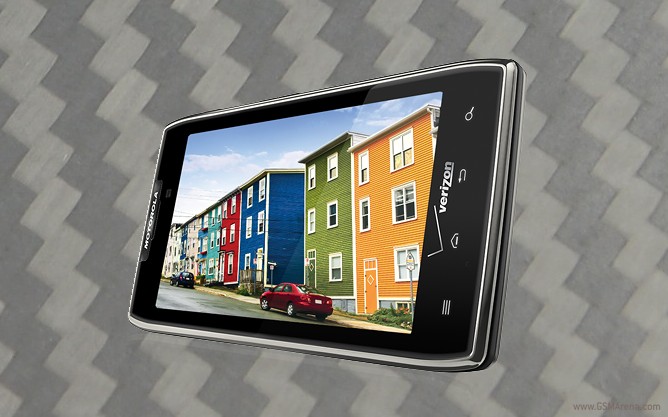
Quite frankly, I never thought that battery capacity will be the star feature in a high end Android smartphone, but, given my experience with a number of top notch devices from the past year, it makes perfect sense. After all, I witnessed several Android top dogs with massive spec sheets display battery performance, which puts their daily usability in question, thus forcing me to walk around with a charger in my pocket. The DROID RAZR MAXX is clearly aimed at this painful issue.
As you know, the subject of this feature is a Verizon Wireless exclusive, LTE/CDMA device, which is why you won’t find it in the usual review section of GSMArena.com. The RAZR MAXX however, is easily among the most significant devices to launch in quite a while, thanks to its 3300 mAh battery on board and the massive shift in usability which it represents. So go ahead and enjoy this short version of our trademark reviews. As always, we’ll to get things going by taking a look at the handset’s key features.
Key features (in short)
- Dual-core 1.2 GHz Cortex-A9 CPU; PowerVR SGX540 GPU; TI OMAP 4430 chipset
- 4.3″ Super AMOLED display with qHD (540 x 960 pixels) resolution; 256 ppi pixel density
- 1GB RAM; 8GB built-in storage; 16GB microSD card included in the retail package
- 8MP autofocus camera with LED flash, 1080p video recording, 1.3MP front-facing unit
- LTE network connectivity
- 3300 mAh battery with the best performance in class
- Android 2.3.6 Gingerbread with Motorola’s proprietary UI; ICS update planned
- Superb build quality with top of the line materials
The list get completed with the usual full connectivity set and Motorola’s exclusive software tricks. It is easy to notice that the battery is the biggest highlight above – we’ve seen the rest of the specifications in the DROID RAZR before.
Below are some of the features of the Motorola DROID RAZR MAXX, which we found to be… less likable.
Main disadvantages
- No dedicated camera button
- The battery is not user replaceable
- The AMOLED screen features the older PenTile technology
- Absurd amount of Verizon proprietary apps preinstalled
Motorola have threaded carefully with the DROID RAZR MAXX in order not to alienate the users, who bought the original DROID RAZR. While the newer model looks clearly like the better option from the two, the owners of the older incarnation will still have bragging rights as it is thinner and more elegant. It also comes with several color options.
Retail package, design and build quality
The Motorola DROID RAZR MAXX comes in a compact, square-ish box. Inside, you will find a charger and several booklets. The 16GB microSD card is already inserted in the device.

Motorola DROID RAZR MAXX’s retail package
Given the phone’s battery prowess and serious multimedia capabilities, it would have been great if a pair of headphones was part of the retail bundle. Unfortunately, you will have to get one on your own in this case.
Design wise, the DROID RAZR MAXX is completely identical with the regular DROID RAZR. The same octagonal shape is present, along with the same design patterns from the older model. Like I mentioned above, you can only tell the RAZR MAXX apart if you take a look at the device’s sides.








There is practically no difference between the RAZR MAXX and the regular RAZR
Build quality is also superb. The RAZR MAXX is put together from the same blend of Kevlar, Corning Gorilla Glass, and metal as its predecessor. I guess, only a user of the likes of Vertu or Mobiado might find something to frown about the build quality here.
The Motorola DROID RAZR MAXX’s measures are 130.7 x 68.9 x 8.9mm. This is only a 2mm gain in thickness over the regular DROID RAZR – more than acceptable, given the massive battery stuffed inside the smartphone. The handset’s weight is 145 grams – also quite commendable given its hardware.




You can tell the new model apart only by taking a look at its sides and bottom
The 4.3″ qHD screen of the handset looks good, has great outdoor visibility, and, like all Super AMOLEDs, great contrast. The only minor grievance I have here is the PenTile nature of the unit. A Samsung Galaxy S II display for example, looks sharper, despite its lower resolution.


The screen is nice, despite using a PenTile matrix
The 3300 mAh battery is the DROID RAZR MAXX’s greatest highlight. The smartphone achieved a total rating of 61h in our traditional battery test – a result which simply blew all competition out of the water.
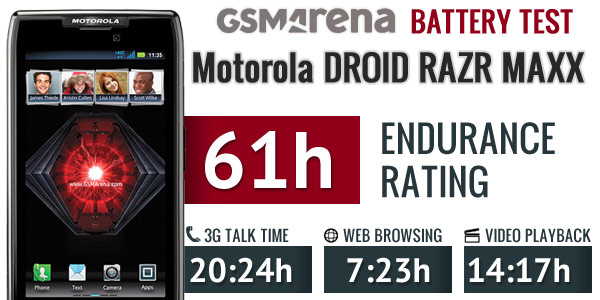
You can find out the full breakdown of the device’s battery test here.
Handling the DROID RAZR MAXX is a real pleasure. The materials used in its making certainly help here. The same can be said about the extra 2mm in the smartphone’s waistline. It is now much less prone to drops. The much talked about camera hump on the back of the original is almost leveled out too.


Handling the DROID RAZR MAXX feels really nice
Unsurprisingly, the hardware of the RAZR MAXX didn’t disappoint, while its battery is downright amazing. It is now time for a closer look at the software of the device.
User interface
At its launch a couple of weeks ago, the Motorola DROID RAZR MAXX featured Android 2.3.5 Gingerbread out of the box. You can see it in action below.
Right before we were about to publish this feature, the handset received an OTA update to Android 2.3.6. While not revolutionary, it brought some welcome changes to the RAZR MAXX. They include several changed icons, including an updated device settings interface, to go with the usual performance tweaks.





Some of the changes, brought by Android 2.3.6
Since this is a short version of our usual reviews, I am not going to dig deeply into the software of the RAZR MAXX. Dressed in Motorola’s own UI, it is no different than the software of the global version of the RAZR, which we’ve covered extensively, save for the obscene amount of preloaded bloatware from Verizon on board. The latter has questionable functionality and cannot be removed out of the box.



The Verizon apps are so many, that they require a separate group in the launcher
Motorola is hardly to blame here, as the preloaded apps are subject to negotiation with Verizon Wireless. An option to remove them however, would have been fantastic.
A mixed bag of benchmarks
While the benchmark results of the Motorola DROID RAZR MAXX are certainly not eye popping, I would not qualify them as lowly either. The DROID did well in some of the tests, and placed itself in the middle of the pack in others. Below you will find some of the results.
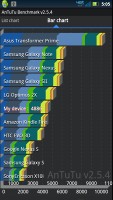




Antutu • Quadrant • Pi • Vellamo • Linpack
It is well known by now that benchmark results often have little in common with the real life experience, which a device offers. The DROID RAZR MAXX is yet another example. To put it simply – the device feels extremely fast and responsive. You will be really hard pressed to find even the slightest presence of lag, regardless of what task you throw the RAZR MAXX’s way.
A really nice camera
The camera of the Motorola DROID RAZR MAXX is an 8MP autofocus unit with LED flash – right in line with the top offerings from the competitors. The interface is simple and intuitive. You can start the camera straight from the lock screen with a swiping gesture. I was also pleasantly surprised by the speed with which it captured photos.
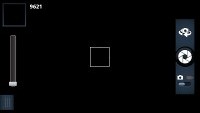
The camera interface holds no surprises
The pictures which the DROID RAZR MAXX took came out great. They have great contrast, nice metering and dynamic range for a phone camera shots, along with top-of-the-line resolved detail and pleasant colors. Check out a few of samples below.
The camcorder of the RAZR MAXX can capture full HD videos at 30fps. Its interface is no different from the still camera one.
Video quality is really nice with plenty of detail and good colors. On the negative side, there’s no continuous auto focus, the camera focuses before the start of recording. Also, the automatic exposure does its job quite noticeably since the changes in exposure are anything but smooth. Below you will find a couple of video samples from DROID RAZR MAXX’s camera.
In 1080p mode the bitrate is about 15Mbps, the audio is stereo, encoded at about 128Kbps. Videos are recorded in MP4 format and a minute of video turns up a filesize of about 110MB.
In 720p mode the bitrate is about 10Mbps, the audio is stereo, encoded, again, at about 128Kbps. Videos are recorded in MP4 format and a minute of video turns up a filesize of about 60MB.
Connectivity
Just like its predecessor, the DROID RAZR MAXX offers you more connectivity options than you can possibly need. Along with the usual Wi-Fi, Bluetooth, etc., the RAZR MAXX can connect to Motorola’s lapdocks, and transform itself into a seriously productive notebook.
The most important connectivity feature however (and the one you will end up using the most), is Verizon’s speedy LTE network. The wireless carrier was the first to employ LTE in the United States, so you will benefit from the best developed 4G network in the country.
In my experience with the device in NYC, I had full coverage everywhere, along with great network speeds.

Verizon’s LTE network is the best in the United States at the moment
Final Words
Motorola DROID RAZR MAXX does everything a high-end Android smartphone should do. Except, it actually has the battery to keep going and last you more than a day. The sole presence of that 3300 mAh battery on board should be enough to entice customers aplenty.
You will be hard pressed to find an alternative to the RAZR MAXX. Perhaps a competitor with an aftermarket extended battery? This could work, so long as you are comfortable with the fact that your phone will end up being a serious eyesore. The RAZR MAXX however, does not compromise on its looks or ergonomics. It is therefore, one of the easiest phones to recommend in a long, long time.
Featured
Categories
- Mobile phones
- Mobile software
- Mobile computers
- Rumors
- Fun stuff
- Various
- Android
- Desktop software
- Featured
- Misc gadgets
- Gaming
- Digital cameras
- Tablets
- iOS
- Desktop computers
- Windows Phone
- GSMArena
com - Online Services
- Mobile Services
- Smart Watches
- Battery tests
- BlackBerry
- Social Networks
- Web Browsers
- Portable Players
- Network Operators
- CDMA
- Windows
- Headphones
- Hands-on









 Oppo R1x battery life test
Oppo R1x battery life test Xiaomi Mi 4i battery life test
Xiaomi Mi 4i battery life test Hot or Not: Android M, iOS 9 and Watch OS 2.0
Hot or Not: Android M, iOS 9 and Watch OS 2.0 Your verdict on Android M, iOS 9 and Watch OS 2.0
Your verdict on Android M, iOS 9 and Watch OS 2.0 Samsung Galaxy S6 updated to Android 5.1.1: exploring the differences on video
Samsung Galaxy S6 updated to Android 5.1.1: exploring the differences on video
Comments
Rules for posting