Windows 8 to install much quicker, 11 clicks is all you need
The Windows installation process either frustrates people because they know it will take a lot of time (if they know how to do it at all) or intimidates them with the complexity of the procedure. Microsoft are redesigning the process for their upcoming Windows 8 OS to deal with both problems.
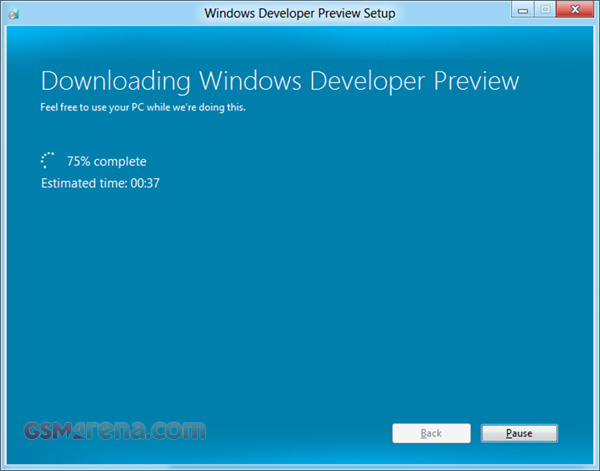
You can still do an advanced setup, which will let give you the most control over how the OS is installed, or you can do a streamlined setup, which is started by simply running an .EXE file or via web delivery.
As far as web delivery goes, that would be the simplest method – you don’t need to go out and buy a box with DVDs, you just start the installation process at home and everything needed will be fetched over the Internet. That includes the license key too, so you don’t have to manually type it in.
The Update install procedure for Windows 7 took you through 4 different tools to check if your computer and installed apps will continue working plus making sure your personal files make it through the install.
With Windows 8, a single tool will do all the work including downloading the Windows 8 files. After the download you can just let the tool install the new OS update or create an installation DVD or thumb drive.
All told, the installation process can be completed with only 11 clicks (82% fewer clicks than before). The time it takes to upgrade to Windows 8 has been significantly reduced compared to previous versions too.
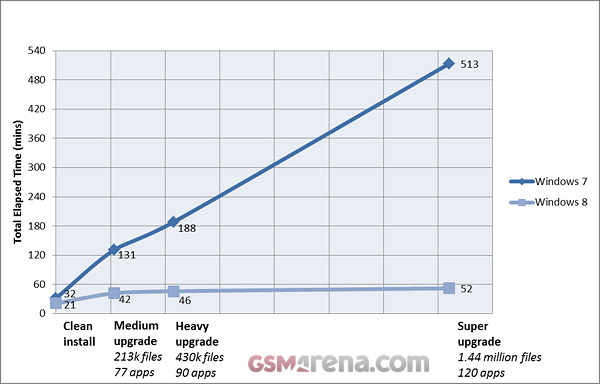
You can check out Microsoft’s blog post if you’re hungry for more details on the installation and upgrade procedures for Windows 8 (especially the options for IT pros who are given plenty of options to install the OS on multiple computers easily).
Featured
Categories
- Mobile phones
- Mobile software
- Mobile computers
- Rumors
- Fun stuff
- Various
- Android
- Desktop software
- Featured
- Misc gadgets
- Gaming
- Digital cameras
- Tablets
- iOS
- Desktop computers
- Windows Phone
- GSMArena
com - Online Services
- Mobile Services
- Smart Watches
- Battery tests
- BlackBerry
- Social Networks
- Web Browsers
- Portable Players
- Network Operators
- CDMA
- Windows
- Headphones
- Hands-on
 HTC One M9+ preview
HTC One M9+ preview Samsung Galaxy S6 updated to Android 5.1.1: exploring the differences on video
Samsung Galaxy S6 updated to Android 5.1.1: exploring the differences on video Lenovo A7000 Preview
Lenovo A7000 Preview Benchmarking Asus ZenFone 2 ZE551ML with Intel Atom Z3580 SoC and 4GB of RAM
Benchmarking Asus ZenFone 2 ZE551ML with Intel Atom Z3580 SoC and 4GB of RAM Hot or Not: Android M, iOS 9 and Watch OS 2.0
Hot or Not: Android M, iOS 9 and Watch OS 2.0
Comments
Rules for posting