Windows 8 to have a hybrid shutdown, boot times as fast as 8 seconds
All of us Windows users shutdown our computers, even though options like Sleep and Hibernate are available. We do it because we like to have a fresh system when we start using it again. Microsoft’s statistics reflect this behavior, which shows a majority of people prefer to shutdown their computers. But the downside of doing this is having to wait for your computer to boot all over again and then re-open all your applications. Depending on your PC hardware, this can take several minutes.
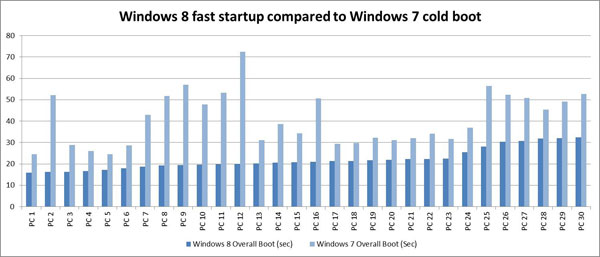
If all this sounds familiar to you, then you will probably welcome Windows 8 with open arms. Because Microsoft has now improved the standard shutdown method that we all know and love and made it much, much faster. How fast? Well, on a powerful enough hardware, Windows 8 can boot in 8 seconds flat.
The reason for this speedy behavior is in the way Windows 8 shuts down. The new shutdown is similar to hibernation found in the current and older version of Windows, except it does save and re-open all your apps upon startup. Instead of saving everything, Windows 8 saves just the OS kernel in a file on the hard drive and then uses it to while booting up, speeding the whole processing considerably. Windows 8 also makes full use of multi-core processors to load the hibernation file. Also, since it does not save your applications, the hibernation file is also much smaller than usual.
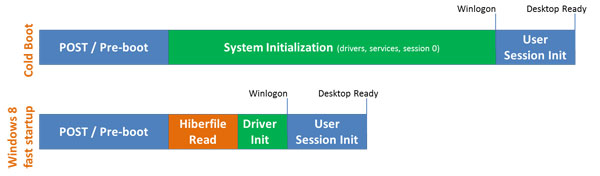
If you want to do the old fashioned hibernation, you can still do that. If you want to do a fresh start the way you do now, you can even do that. But for most other people, this new way of booting up Windows will make life much better.
You can see it in the video below how fast Windows 8 loads on a notebook running SSD. The machine used in the video is an HP EliteBook 8640p (Intel® Core™ i7-620M, 8GB, 160GB SSD). For more information, click on the source link below.
Featured
Categories
- Mobile phones
- Mobile software
- Mobile computers
- Rumors
- Fun stuff
- Various
- Android
- Desktop software
- Featured
- Misc gadgets
- Gaming
- Digital cameras
- Tablets
- iOS
- Desktop computers
- Windows Phone
- GSMArena
com - Online Services
- Mobile Services
- Smart Watches
- Battery tests
- BlackBerry
- Social Networks
- Web Browsers
- Portable Players
- Network Operators
- CDMA
- Windows
- Headphones
- Hands-on
 Hot or Not: Android M, iOS 9 and Watch OS 2.0
Hot or Not: Android M, iOS 9 and Watch OS 2.0 Oppo R1x battery life test
Oppo R1x battery life test Your verdict on Android M, iOS 9 and Watch OS 2.0
Your verdict on Android M, iOS 9 and Watch OS 2.0 HTC One E9+ performance benchmarks
HTC One E9+ performance benchmarks Samsung Galaxy S6 updated to Android 5.1.1: exploring the differences on video
Samsung Galaxy S6 updated to Android 5.1.1: exploring the differences on video
Comments
Rules for posting