We put the Motorola XOOM display through its paces and pit it vs. the iPad 2
We have the Motorola XOOM in our hands (finally!) and the first thing we got to test is its display. We’re working on a full-blown review too but the screen is such a central component to the tablet experience that it’s one of the first things we started assessing.

We’ll be using iPad 2 as the yard stick for this comparison – it’s just so popular that most of you have probably seen one at some point and will have grounds for comparison. Plus the iPad family is the trend setter in this developing market niche.




The Motorola XOOM in the hand * XOOM and iPad 2 side by side
The screen of the XOOM measures 10.1” with 1280 x 800 pixels resolution (it’s a regular TFT unit). The iPad 2 screen measures 9.7” and it’s IPS TFT unit with 1024 x 768 pixels resolution. The difference in aspect ratio is apparent but not very big.
The pixel density however is slightly in favor of the XOOM due to its higher resolution – it’s 149ppi for the XOOM and 132ppi for the iPad 2. The difference isn’t big enough for a startling difference in sharpness but it’s there.
Tablets are held further away from the eyes than phones so that pixel density is good enough. Consider that a 15” laptop with 1366 x 768 pixels resolution (a very popular resolution among laptops) has much lower pixel density and you’ll hold a tablet about as far away as you would a laptop.
Viewing angles however are another matter – the IPS technology of the iPad 2 screen comes into play here and the keeps color shift and contrast degradation to a minimum, whereas the vanilla TFT on the XOOM is affected very easily from a change in viewing angle. While that may not be a problem with a single user, sharing a move or photos with a friend might turn tricky.
Even shallow angles are enough to make gradients appear flat and to shift colors into different hues. Check out these photos, you’ll easily spot the XOOM.

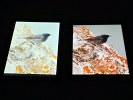


Motorola XOOM (left) and iPad 2 (right) screens viewed at an angle
When it came to measuring the brightness and contrast of the display, the Motorola XOOM surprised us – it turned out the display is as bright as the one on the iPad 2 but the contrast ratio is through the roof.
We measured a contrast of 2041 : 1 with the brightness at 100% – that’s more than double than what most phone screens do and more than double the iPad 2 screen contrast ratio too. Even reducing the brightness at 50% kept the contrast extraordinarily high.
Here’s a table with exact numbers, comparing the XOOM, iPad 2 and some mobile phone screens (the best ones we’ve tested) for reference.
| Display test | 50% brightness | 100% brightness | ||||
| Black, cd/m2 | White, cd/m2 | Black, cd/m2 | White, cd/m2 | |||
| Motorola XOOM | 0.12 | 216 | 1853 | 0.21 | 436 | 2041 |
| Apple iPad 2 | 0.18 | 167 | 925 | 0.55 | 429 | 775 |
| Apple iPad | 0.21 | 178 | 834 | 0.53 | 410 | 776 |
| iPhone 4 | 0.14 | 189 | 1341 | 0.39 | 483 | 1242 |
| LG Optimus Black | 0.27 | 332 | 1228 | 0.65 | 749 | 1161 |
| Sony Ericsson Xperia Arc | 0.03 | 34 | 1078 | 0.33 | 394 | 1207 |
Sunlight legibility isn’t the strong suite of the XOOM display – text remains reasonably readable but only if you manage to find out an angle that doesn’t have the screen reflecting something. Which is a tall order considering the display feels more like a mirror sometimes rather than a screen meant to be used outside.
That reflectivity of the screen also reduces the apparent contrast ratio – there’s almost always something reflecting onto the black and white colors spoiling the otherwise excellent contrast of the screen.
Now that’s about it, standby for the full review – we’ve got plenty more on the Motorola XOOM to test so be patient as we run all our usual thorough tests. We also prepared a XOOM vs. iPad 2 comparison table to give you an idea what we’re dealing with here:

|
iPad 2
|
XOOM
|
|
|
OS
|
iOS 4.3
|
Android 3.1
|
|
Display
|
9.7-inch
LED-backlit IPS LCD |
10.1-inch
TFT LCD |
|
Resolution
|
1024 x 768
|
1280 x 800
|
|
Height
Width Thickness |
241.2mm
185.7mm 8.8mm |
249.1mm
167.8mm 12.9mm |
|
Weight
|
601 grams
|
730 grams
|
|
Processor
|
1Ghz dual-core
Cortex-A9 processor |
1Ghz dual-core
Cortex-A9 processor |
|
Storage
|
16GB / 32GB / 64GB
|
16GB / 32GB / 64GB
|
|
microSD card slot
|
no
|
yes, up to 32GB
|
|
Front camera
|
0.3MP VGA
|
2.0MP
|
|
Rear camera
|
0.7MP Fixed-Focus
720p video |
5.0MP Auto-Focus with
dual-LED Flash 720p video |
|
Wi-Fi
|
802.11 a/b/g/n
|
802.11 a/b/g/n ; dual-band
|
|
Network
|
HSPA 850, 900, 1900, 2100;
GSM/EDGE 850, 900, 1800, 1900 CDMA/1xEV-DO |
HSPA (LTE via upgrade); 2100
EDGE/GPRS 850/900/1800/1900 CDMA/1xEV-DO |
|
USB
|
USB 2.0 (Host with Adapter)
|
USB 2.0 (Host with Adapter)
|
|
HDMI
|
Yes, via adapter
|
micro-HDMI
|
|
Bluetooth
|
2.1 + EDR
|
2.1 + EDR
|
|
Battery
|
25Wh
|
25Wh
|
|
Price
(Wi-Fi only) |
$499 (16GB)
$599 (32GB) $699 (64GB) |
$530 (16GB)
$599 (32GB) $??? (64GB) |
|
Availability
|
Currently available
|
Currently Available
|
|
Sensors
|
Gyroscope, Accelerometer, Digital Compass, Ambient Light Sensor
|
Gyroscope, Accelerometer, Digital Compass, Ambient Light Sensor, Barometer
|
Featured
Categories
- Mobile phones
- Mobile software
- Mobile computers
- Rumors
- Fun stuff
- Various
- Android
- Desktop software
- Featured
- Misc gadgets
- Gaming
- Digital cameras
- Tablets
- iOS
- Desktop computers
- Windows Phone
- GSMArena
com - Online Services
- Mobile Services
- Smart Watches
- Battery tests
- BlackBerry
- Social Networks
- Web Browsers
- Portable Players
- Network Operators
- CDMA
- Windows
- Headphones
- Hands-on
 HTC One M9+ preview
HTC One M9+ preview HTC One E9+ performance benchmarks
HTC One E9+ performance benchmarks Lenovo A7000 Preview
Lenovo A7000 Preview Xiaomi Mi 4i battery life test
Xiaomi Mi 4i battery life test Hot or Not: Android M, iOS 9 and Watch OS 2.0
Hot or Not: Android M, iOS 9 and Watch OS 2.0
Comments
Rules for posting