Video stabilization tested: Samsung Galaxy S III vs. HTC One X
Real-time video stabilization is available on both the Samsung Galaxy S III and the HTC One X. We already did a comprehensive shootout between those two, but we thought you might find it interesting how they fare in this particular challenge.

Both phones have 1080p-capable 8MP cameras and quad-core processors, but their video-recording capabilities are not exactly the same. The One X shoots 24fps videos, while the Galaxy S III does 30fps. This is already a point in favor of the S III – with the same amount of shake, higher framerate makes videos look better.
But, as we found out, the amount of shake isn’t the same. We put both phones on a mount, which we held in the hand. The videos are shot simultaneously to make the comparison fair.
Galaxy S III videos look more stable – there’s some noticeable wobble, but no shaking. One X videos are shaky even with the stabilization enabled. Differences between the two phones are easiest to spot noticeable in the parts of the videos where we try to hold them steady, while when we are doing some fast panning the two are performing identically.
Here’s a composite of the videos shot with the Samsung Galaxy S III (left) and the HTC One X (right):
So far so good for the Galaxy S III, but there’s an important consideration when using the video stabilization feature. It narrows the field of view (it’s a side effect of how it works), so you can fit less in the scene with if you have stabilization enabled.
We shot our ISO chart from the same distance with both phones with the stabilization on and off to compare the FoV of the two in either scenario.
The Galaxy S III has a nice wide FoV with stabilization off, but that gets noticeably reduced when we flip the switch. As the difference between the modes on the One X is much, much smaller, the HTC flagship provides wider viewing angle on its stabilized videos than its Samsung competitor.
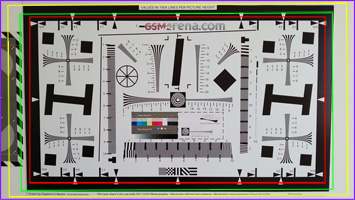
FoV comparison – Galaxy S III vs. One X with video stabilization OFF and ON
Still, we’d believe the Samsung Galaxy S III is the overall winner here – it produces smoother, more stable videos, which why you would activate stabilization in the first place. Just keep in mind that you’ll have to take a step back after you enable stabilization to compensate for the change in FoV.
Featured
Categories
- Mobile phones
- Mobile software
- Mobile computers
- Rumors
- Fun stuff
- Various
- Android
- Desktop software
- Featured
- Misc gadgets
- Gaming
- Digital cameras
- Tablets
- iOS
- Desktop computers
- Windows Phone
- GSMArena
com - Online Services
- Mobile Services
- Smart Watches
- Battery tests
- BlackBerry
- Social Networks
- Web Browsers
- Portable Players
- Network Operators
- CDMA
- Windows
- Headphones
- Hands-on
 Lenovo A7000 Preview
Lenovo A7000 Preview Xiaomi Mi 4i battery life test
Xiaomi Mi 4i battery life test Hot or Not: Android M, iOS 9 and Watch OS 2.0
Hot or Not: Android M, iOS 9 and Watch OS 2.0 Samsung Galaxy S6 updated to Android 5.1.1: exploring the differences on video
Samsung Galaxy S6 updated to Android 5.1.1: exploring the differences on video Your verdict on Android M, iOS 9 and Watch OS 2.0
Your verdict on Android M, iOS 9 and Watch OS 2.0
Comments
Rules for posting