UK users can now send and receive money straight through Gmail
Google Wallet is just one of countless Google services that have become so intertwined in our everyday lives that we hardly notice it. And if you own an Android device and have ever purchased an app from the Play Store that money did indeed get wired through this very service.
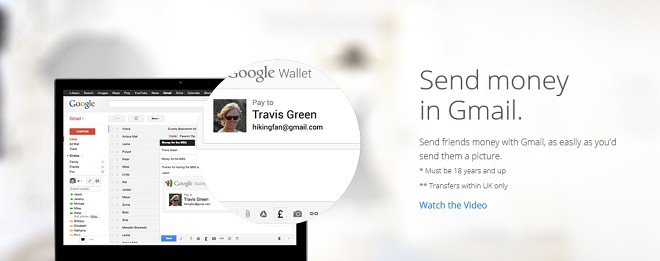
The payment platform is now becoming even more readily accessible thanks to a recent Google update that integrates payments straight into Gmail. For now only UK users, aged 18 and up can enjoy the new functionality and it does look like a time-saver.
What Google has done is pretty clever. Instead of fitting new menus and sections into their webmail interface they have decided to enable money attaching. The concept is very intuitive, albeit slightly odd. Want is more natural than writing to somebody and enclosing a few bucks. Well now you can do that and sending money is as simple as attaching a photo.
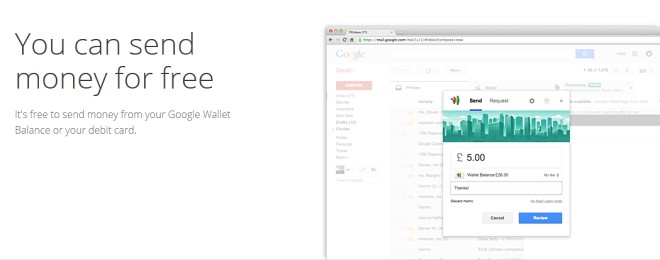
Once the money gets transferred it winds up in the other party’s Wallet account from where it can either be spent as in-store credit at the Play Store or easily transferred to your bank account. This could potentially lead to an increase of digital purchases from Google’s online outlet as tech-savvy users are sure to pick up on the effortless gift-giving opportunities.
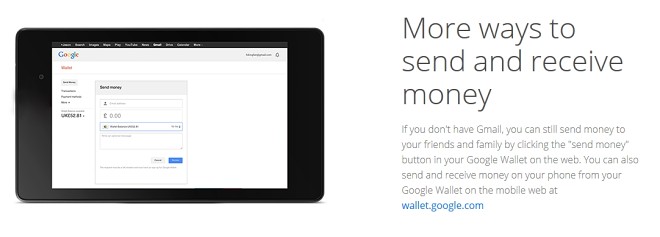
In order for the new feature to work you do need to setup a Google Wallet account as that is the platform that does all the heavy lifting behind the scenes to handle the transaction. As with everything else Google takes security seriously and promises the same level of assurance with the new money sending interface that they already offer through Google Wallet.
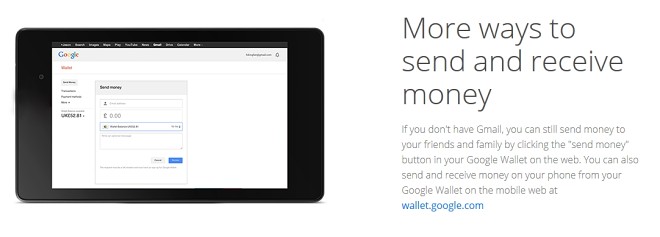
Speaking of the payment platform users can make use of the money wiring functionality from there as well. So even if you don’t use Gmail you can still send and receive money from the wallet web and mobile interfaces.
The new feature has already started rolling out to adult within the UK, so next time you write an email be sure to check for the £ icon in the attachment options.
Featured
Categories
- Mobile phones
- Mobile software
- Mobile computers
- Rumors
- Fun stuff
- Various
- Android
- Desktop software
- Featured
- Misc gadgets
- Gaming
- Digital cameras
- Tablets
- iOS
- Desktop computers
- Windows Phone
- GSMArena
com - Online Services
- Mobile Services
- Smart Watches
- Battery tests
- BlackBerry
- Social Networks
- Web Browsers
- Portable Players
- Network Operators
- CDMA
- Windows
- Headphones
- Hands-on
 Lenovo A7000 Preview
Lenovo A7000 Preview Your verdict on Android M, iOS 9 and Watch OS 2.0
Your verdict on Android M, iOS 9 and Watch OS 2.0 Samsung Galaxy S6 updated to Android 5.1.1: exploring the differences on video
Samsung Galaxy S6 updated to Android 5.1.1: exploring the differences on video Oppo R1x battery life test
Oppo R1x battery life test Oppo R7 battery life test
Oppo R7 battery life test
Comments
Rules for posting