Popular SPB Wallet app crosses over to Android, finally [VIDEO]
If you’ve ever used SPB Wallet on you iPhone, Symbian or Windows phone you know very well what it is. In case you haven’t, SPB Wallet is a safe app, which can tend to your private information, such as passwords, credit cards, codes, account logins and everything else you hold dear and wish have always with you, but stored safely in an encrypted form.

The SPB Wallet app even offers cloud syncing with your Gmail account in case you ever lose your phone or need the information on another platform (computer or phone). The app basically has you covered in any foreseeable occasion when you need your personal data with you.
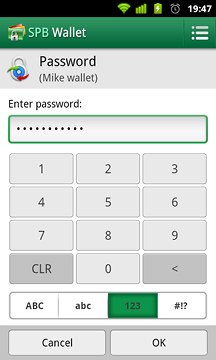

Here are the main features to the SPB Wallet as pitched by SPB themselves:
• Strong security with 256-bit AES encryption
• Automatic wallet lockup (optional)
• Real card data representation
• Customizable cards and templates
• Online templates gallery with 25,000+ most popular cards, and option to order customized cards for FREE
• Smart card fields to call/SMS/email/etc
• Password generator for random passwords that are highly secure
• Quick card search
• Cloud sync with Gmail account
As for the UI of the app itself, it features a simple and easy to use design. When you start off in the app you get the option to create your own personal wallet. From there on you can start creating your credit cards, adding their sensitive information like bank code, pin code, security code, etc. You even have the choice to enter the number of the bank and can choose from thousands of templates for the card itself (you know, so it can look exactly as real plastic one).
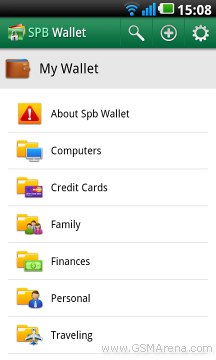

The feature I most like is the Gmail sync feature. It means that when you setup an account to sync with (your Gmail account, duh), it uploads a backup of your data online within an encrypted file. The beauty is that even if someone gets to it, they can’t easily open and view it because of the password encryption.
Also if first have the app on iOS and then make the move to Android, you can sync all your sensitive information to the new platform, without the need to enter it all over again.
The app is available at the Android Market and can be yours for about €2.
We even have a SPB Wallet video for you guys to check out. As you’ll see, the interface looks pretty similar to the iPhone’s. The only major difference is that you enter your wallet password with a custom SPB keyboard. Even though we acknowledge there are security reasons for it (on Android all third-party keyboards can potentially double as key loggers), we still find its layout rather clunky – it’s not QWERTY – and entering a strong password that contains letters, numbers and special characters is a royal pain as all three are on separate tabs.
Anyway, enjoy the video…
Featured
Categories
- Mobile phones
- Mobile software
- Mobile computers
- Rumors
- Fun stuff
- Various
- Android
- Desktop software
- Featured
- Misc gadgets
- Gaming
- Digital cameras
- Tablets
- iOS
- Desktop computers
- Windows Phone
- GSMArena
com - Online Services
- Mobile Services
- Smart Watches
- Battery tests
- BlackBerry
- Social Networks
- Web Browsers
- Portable Players
- Network Operators
- CDMA
- Windows
- Headphones
- Hands-on
 HTC One M9+ preview
HTC One M9+ preview Benchmarking Asus ZenFone 2 ZE551ML with Intel Atom Z3580 SoC and 4GB of RAM
Benchmarking Asus ZenFone 2 ZE551ML with Intel Atom Z3580 SoC and 4GB of RAM Hot or Not: Android M, iOS 9 and Watch OS 2.0
Hot or Not: Android M, iOS 9 and Watch OS 2.0 Oppo R7 battery life test
Oppo R7 battery life test Xiaomi Mi 4i battery life test
Xiaomi Mi 4i battery life test
Comments
Rules for posting