Opera Next 15 based on WebKit engine now available for download
Opera has released the beta version of the next major iteration of their desktop browser, Opera Next 15. By far the biggest change in this update is a switch from Opera’s longstanding rendering engine Presto to the more ubiquitous WebKit based rendering engine.
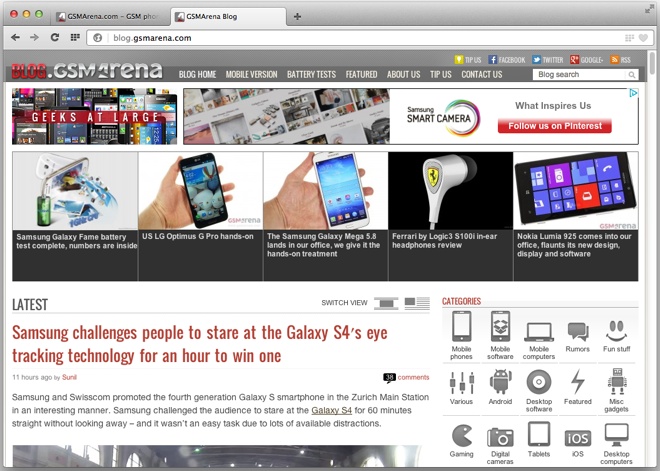
Other major changes in this version include a completely revamped interface. You’ll notice that the address bar and the search bar have finally been combined into one. The speed dial screen has a new look with support for folders and there are two more tabs for Stash and Discover. Stash is a place where you can temporarily store webpages you want to come back to later. When you are on a page, click on the heart symbol in the address bar and it gets added to your Stash. Once there you can see all the pages you have added and when you’re done with them you can remove them with a click of a button.
The Discover tab is something that has been taken from the mobile version of Android. Here, the browser presents you with curated content from multiple sources from around the web covering a wide range of news topics such as entertainment, sports, lifestyle, motoring, science, news, technology, travel, etc. You can choose to see all top stories or from a particular category. You can also choose your region for more localized content.
Lastly, Opera has now removed the built-in mail client from the browser and has turned it into a standalone client that you will need to download separately.
In my short time of using it, I noticed that the new Opera 15 loaded pages incredibly fast and the page compatibility was also quite good. Running some basic benchmark tests also revealed that Opera 15 smoked both Chrome 27 as well as Safari 6, despite running on a similar rendering engine. And this is just the beta version; the final version is likely to be better. Overall, the new version of Opera seems quite promising and is definitely worth a try.
To download Opera Next 15 for your Windows PC or Mac, click on the link below.
Featured
Categories
- Mobile phones
- Mobile software
- Mobile computers
- Rumors
- Fun stuff
- Various
- Android
- Desktop software
- Featured
- Misc gadgets
- Gaming
- Digital cameras
- Tablets
- iOS
- Desktop computers
- Windows Phone
- GSMArena
com - Online Services
- Mobile Services
- Smart Watches
- Battery tests
- BlackBerry
- Social Networks
- Web Browsers
- Portable Players
- Network Operators
- CDMA
- Windows
- Headphones
- Hands-on
 Oppo R1x battery life test
Oppo R1x battery life test Hot or Not: Android M, iOS 9 and Watch OS 2.0
Hot or Not: Android M, iOS 9 and Watch OS 2.0 Benchmarking Asus ZenFone 2 ZE551ML with Intel Atom Z3580 SoC and 4GB of RAM
Benchmarking Asus ZenFone 2 ZE551ML with Intel Atom Z3580 SoC and 4GB of RAM Your verdict on Android M, iOS 9 and Watch OS 2.0
Your verdict on Android M, iOS 9 and Watch OS 2.0 Lenovo A7000 Preview
Lenovo A7000 Preview
Comments
Rules for posting