Nokia releases Qt 4.6, now with more multitouch and kinetic scrolling
All the talk about which manufacturer is dropping Symbian has turned out mostly false. But the separation between Symbian and Maemo is a problem for Nokia. Which is why they released an update for their Qt framework to bridge the gap. Now, using the same codebase, the developers can target both Symbian and Maemo.
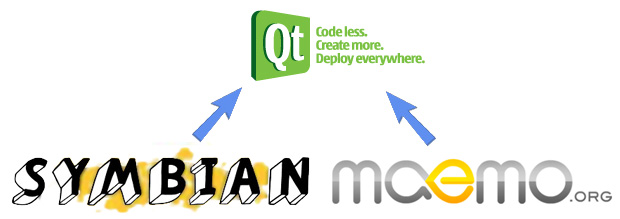
What is Qt anyway (it’s pronounced “cute” by the way)? It’s a “cross-platform application and UI framework”. Or simply put, it lets you develop applications, both their interfaces and their inner workings, while masking away the differences between the various operating systems.
So, for example, if accessing the phonebook on Symbian is done one way and on Maemo another way, developers have to write different code and hence – create two versions of one and the same application. Frameworks like Qt handle the differences behind the platforms and present a consistent way to access the various functions.
What all this means is that it’s much easier for developers to support multiple versions of the same app for different OSes. Speaking of different operating systems, Qt 4.6 supports plenty – Symbian, Maemo 6, and even desktop OSes like Windows 7 and Mac OS X 10.6 (Maemo 5 support is strangely not done yet but is coming soon).
As I already mentioned, Qt also helps developers with other things, especially in the UI section. Qt 4.6 brings such staples of touch interfaces like kinetic scrolling and multitouch. Another thing is improved support for animation, which means that livening up a static interface should be much easier now. There are plenty of improvements under the hood too to crank up the performance.
And finally, Nokia also released a new version of Qt Creator IDE – a collection of tools that helps you develop an application. It’s available for download now so developers can give it try. If you’re new to the whole thing, there are plenty of resources to get you started – documentation, code samples and videos, which show some of that code in action.
This is you’re starting page. Happy coding!
Featured
Categories
- Mobile phones
- Mobile software
- Mobile computers
- Rumors
- Fun stuff
- Various
- Android
- Desktop software
- Featured
- Misc gadgets
- Gaming
- Digital cameras
- Tablets
- iOS
- Desktop computers
- Windows Phone
- GSMArena
com - Online Services
- Mobile Services
- Smart Watches
- Battery tests
- BlackBerry
- Social Networks
- Web Browsers
- Portable Players
- Network Operators
- CDMA
- Windows
- Headphones
- Hands-on
 HTC One M9+ preview
HTC One M9+ preview Benchmarking Asus ZenFone 2 ZE551ML with Intel Atom Z3580 SoC and 4GB of RAM
Benchmarking Asus ZenFone 2 ZE551ML with Intel Atom Z3580 SoC and 4GB of RAM HTC One E9+ performance benchmarks
HTC One E9+ performance benchmarks Xiaomi Mi 4i battery life test
Xiaomi Mi 4i battery life test Oppo R1x battery life test
Oppo R1x battery life test
Comments
Rules for posting