Nokia Maps comes to challenge Google Maps on iOS and Android
Nokia Maps is well known alongside Google Maps and Bing Maps though it’s been naturally exclusive to Nokia phones on the mobile scene. Starting today, the service is available to iOS devices (iPod Touch, iPad and the iPhone) and Android phones with HTML5-compatible browsers. This means that you’ll be able to use the browser-based Nokia Maps services (directions, searching for places, browsing maps) on your iOS or Android smartphone without the need to change camps.

As I personally can attest, Nokia Maps works great on an iPhone 4. It offers full multi-touch support and feels fluid. All services on it (positioning yourself on the map, searching for directions, etc.) work just fine.
I also went to test the Nokia Maps mobile website on the Sony Ericsson Xperia Arc and sadly, it had no support for multi-touch. We dug in the site’s code and as it turned out, Nokia never intended for the mobile version to be pinch-zoomable and the HTML5 code clearly states so to the mobile web browser. It’s just that the iPhone’s Safari couldn’t care less about that particular piece of code.



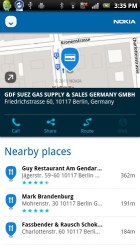
Nokia Maps on Sony Ericsson Xperia Arc
Here’s the complete list of features you would get with the Nokia Maps HTML 5 website:
1. You can see where you are on the map, thanks to HTML5 support for positioning
2. You can find addresses, businesses and other places of interest, anywhere in the world
3. You can get to know the places: all the essential information about a place are presented on one page (pictures, user reviews, popular travel guides description, contact information)
4. You can plan the fastest route to your destination by car or on foot
5. You can see where the public transport lines go, and where the stops are
6. You can share your favorite places with your friends via SMS, email, Facebook or Twitter
This is a welcomed service and some even speculate it could bring some heat to its main competitors. If you’re browsing this article on your smartphone, feel free to check out this link and see if the service is available for your device.
Featured
Categories
- Mobile phones
- Mobile software
- Mobile computers
- Rumors
- Fun stuff
- Various
- Android
- Desktop software
- Featured
- Misc gadgets
- Gaming
- Digital cameras
- Tablets
- iOS
- Desktop computers
- Windows Phone
- GSMArena
com - Online Services
- Mobile Services
- Smart Watches
- Battery tests
- BlackBerry
- Social Networks
- Web Browsers
- Portable Players
- Network Operators
- CDMA
- Windows
- Headphones
- Hands-on



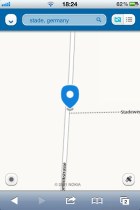
 Your verdict on Android M, iOS 9 and Watch OS 2.0
Your verdict on Android M, iOS 9 and Watch OS 2.0 HTC One M9+ preview
HTC One M9+ preview Benchmarking Asus ZenFone 2 ZE551ML with Intel Atom Z3580 SoC and 4GB of RAM
Benchmarking Asus ZenFone 2 ZE551ML with Intel Atom Z3580 SoC and 4GB of RAM HTC One E9+ performance benchmarks
HTC One E9+ performance benchmarks Lenovo A7000 Preview
Lenovo A7000 Preview
Comments
Rules for posting