Nokia makes a video introduction to Symbian Anna and a thorough guide on how to update
Nokia released its Symbian Anna update last week for the N8, E7, C7 and C6-01 handsets and has released an introductory video of the Anna UI to familiarize users with it and, naturally, brag a little about it. Not only that but they’ve put up a dedicated page on how to upgrade to Symbian Anna using the Ovi Suite, the Nokia Software updater for Mac and finally, the in-built updater app on the supported Symbian phones.
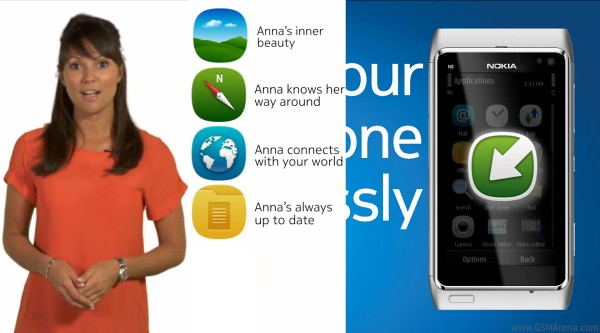
The first video focuses the viewer’s attention to four main concepts of Anna – the new design, the battle-proven Nokia maps navigation, the updated, faster web browser and finally, the better PIM (multiple emails support, file manager, business-grade security and more). Jump after the break for the full video.
The video offers direct links to four other videos, depending on what you want to see. You can get a closer look at each of the main concepts.
Let’s move on to the guide-page on how to upgrade your Symbian^3 device to Anna (Source link below). You can opt to update the fastest way – through the in-built app called Software Update on your N8, E7, C7 and C6-01 device. The other way is through the Ovi Suite on a PC or a dedicated Nokia Software Update for Mac. You’ll have to connect your supported Nokia device to a data cable and load up the NSU application.
Finally, there’s a second video teaser of the new Anna features. It’s nothing new compared to the above-mentioned but here it goes anyway.
Nokia released Anna just last week and already it’s teasing us with the Symbian Belle update. A lot of Symbian focus out of Nokia these days – not bad.
Featured
Categories
- Mobile phones
- Mobile software
- Mobile computers
- Rumors
- Fun stuff
- Various
- Android
- Desktop software
- Featured
- Misc gadgets
- Gaming
- Digital cameras
- Tablets
- iOS
- Desktop computers
- Windows Phone
- GSMArena
com - Online Services
- Mobile Services
- Smart Watches
- Battery tests
- BlackBerry
- Social Networks
- Web Browsers
- Portable Players
- Network Operators
- CDMA
- Windows
- Headphones
- Hands-on
 Samsung Galaxy S6 updated to Android 5.1.1: exploring the differences on video
Samsung Galaxy S6 updated to Android 5.1.1: exploring the differences on video Benchmarking Asus ZenFone 2 ZE551ML with Intel Atom Z3580 SoC and 4GB of RAM
Benchmarking Asus ZenFone 2 ZE551ML with Intel Atom Z3580 SoC and 4GB of RAM Your verdict on Android M, iOS 9 and Watch OS 2.0
Your verdict on Android M, iOS 9 and Watch OS 2.0 Oppo R1x battery life test
Oppo R1x battery life test HTC One E9+ performance benchmarks
HTC One E9+ performance benchmarks
Comments
Rules for posting