Microsoft adds native support for previewing RAW image files in Windows
Downloading Microsoft’s camera codec pack (16.0.0652.0621) will enable your Windows 7 or Vista OS to show RAW format pictures in Windows Explorer and Photo Gallery and it has support for about 120 DSLR cameras. This means that you’ll no longer get the “unknown file” icon when looking into an album of RAW format images.
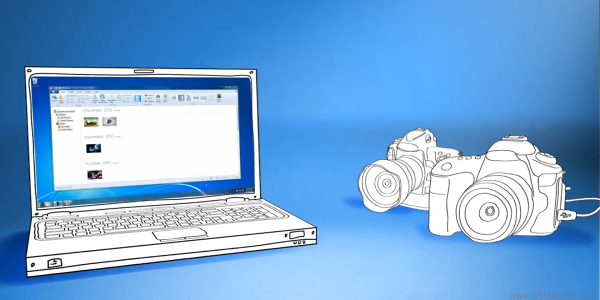
The RAW photo format is like a digital negative of a photo made with a DSLR camera. It contains (ideally!) uncompressed data from each individual pixel of the camera’s sensor and in layman’s terms it’s a bigger, unprocessed version of the JPEG photo.
It’s not like addons such as the FastPictureViewer Codec Pack didn’t enable native RAW file support before but it’s more comfortable to have an in-built solution straight from Windows. Microsoft has even added runabout editing features through Windows. If you want to edit a RAW photo you select the option and Windows automatically creates an editable copy of your RAW file for you to manipulate. The original is safe and you have an already edited JPEG or JPEG-XR (supposedly an HD photo with as much image information as the RAW image itself) file.
You can check out this promo video the Windows Team Blog has made about the new features.
If you’re running on Windows Vista or 7 and are eager to get a taste of the new added support head on over here for the codec pack download. Windows XP is not supported, sorry!
Also some of the latest cameras are missing from the list such as the Nikon D5100, Nikon D3100, Nikon D7000 and the Canon 600D and 60D.
Featured
Categories
- Mobile phones
- Mobile software
- Mobile computers
- Rumors
- Fun stuff
- Various
- Android
- Desktop software
- Featured
- Misc gadgets
- Gaming
- Digital cameras
- Tablets
- iOS
- Desktop computers
- Windows Phone
- GSMArena
com - Online Services
- Mobile Services
- Smart Watches
- Battery tests
- BlackBerry
- Social Networks
- Web Browsers
- Portable Players
- Network Operators
- CDMA
- Windows
- Headphones
- Hands-on
 HTC One E9+ performance benchmarks
HTC One E9+ performance benchmarks Samsung Galaxy S6 updated to Android 5.1.1: exploring the differences on video
Samsung Galaxy S6 updated to Android 5.1.1: exploring the differences on video Oppo R1x battery life test
Oppo R1x battery life test Your verdict on Android M, iOS 9 and Watch OS 2.0
Your verdict on Android M, iOS 9 and Watch OS 2.0 HTC One M9+ preview
HTC One M9+ preview
Comments
Rules for posting