Mac OS X Lion – all you need to know
Today’s Apple WWDC started with Mac OS X Lion. The Lion has already been announced and most features have been presented before, but still Apple has saved us a few new things for today.
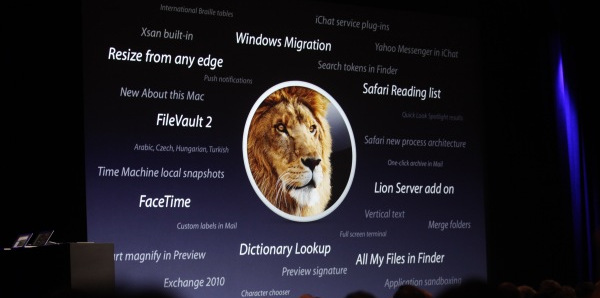
Mac OS X Lion will bring 250 new features, will cost $30 to upgrade from Snow Leopard and will become available (only) via the Mac AppStore in July.
Now let’s start with those features:
Multi-touch gestures
The fancy multi-touch gestures we saw as experimental thing on iPad and iPhone are now landing on Mac OS X. There are three-finger swipe for navigation throughout the running apps, two-finger swipes for back/forward navigation in apps, double-tap precise zooming, pinch in/out zooming everywhere, touch scrolling (you can choose the direction), etc.

The scroll bars are now retired, you will be able to scroll with the touchpad only.
Mission Control
The Mission Control is your new task manager. Basically it behaves similarly to the iOS multi-tasking bar. When you zoom out with four/five fingers you bring the Mission Control. It shows all your running apps in real-time and you can choose the one to jump on. If you want to close an app, you tap and hold on it until the exit button appears. Of course, everything is visualized via some awesome animations.
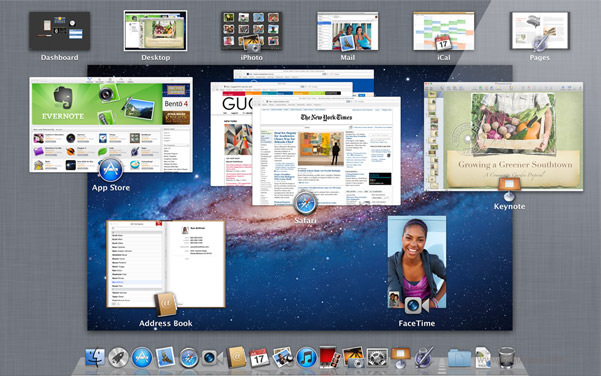
Full screen apps
This feature sounds more awesome than it actually is. There is full screen support, but the catch here is that the app must support full screen too. Apple has done its job in optimizing the OS’s most used apps for full screen usage (iMovie, Photo Booth, Safari, iCal, App Store, etc.), but now it’s the developers’ turn to do the same.
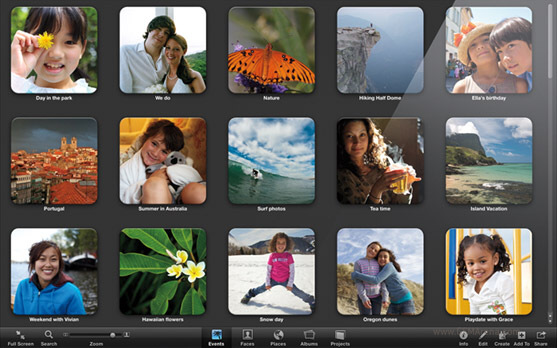
The situation is the same as it was with the multi-tasking in the iOS. Apple has added the support for it, it’s just a question of developers implementing it too. So don’t expect to update with Lion and get full screen apps everywhere. It doesn’t work that way. On the other hand, devs have had their hands on a developer’s version of Lion for quite some time now, so there’s a pretty good chance that most apps already support fullscreen view mode.
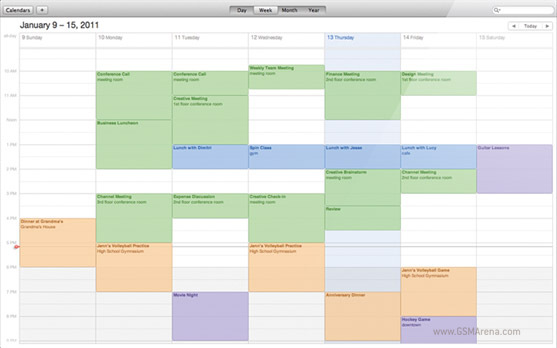
Resume
Resume is self explanatory really. You quit an app. You launch it again. It opens exactly where you left it. Simple as that. It seems the Lion saves the current state of the app before closing it so it can launch the app again exactly where you left.
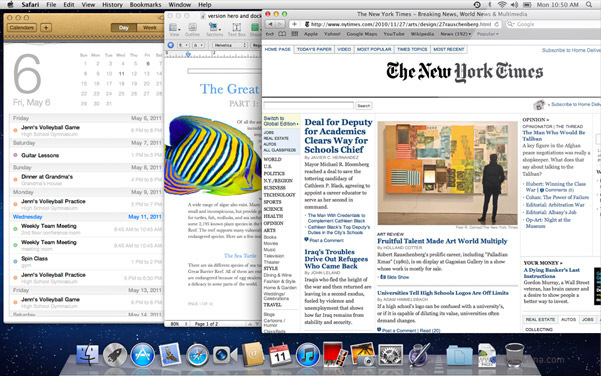
The Resume works after a reboot too.
Auto Save and Versions
The Auto Save feature automatically saves your documents without creating additional copies. You can lock the document to avoid accidental changes. Mac OS X Lion automatically locks a document after two weeks of inactivity.
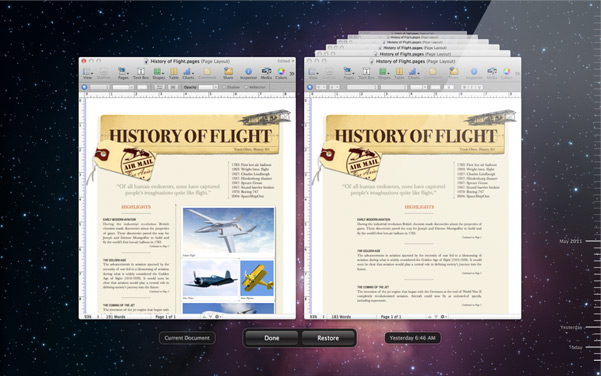
There is also a revert feature. If you choose the revert option you will get to the state the document was in when you last opened it.
The Auto Save feature basically gives you the latest version of a document. But you can access all previous versions too, thanks to the Versions feature. It has similar interface to the Time Machine and you can access the document’s older auto saves.
Launchpad
Opening the Launchpad you get a window with all of your apps the way you get them into the iOS. Folders and Pages are available here too and work the same way as on the iOS.

New Photo Booth
There is a new Photo Booth app that now supports face detection and full screen.
New Mail
The new Mail is quite similar with the iPad’s native mail client. It has the same two-column layout, it supports conversation view, brings a new powerful search and a few minor tweaks.
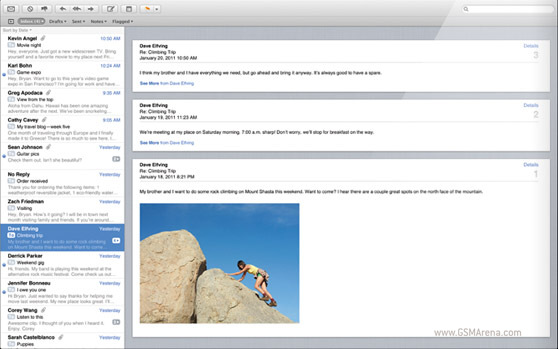
App Store
The Mac App Store works the same way as the iOS one – you choose an app and it downloads and installs automatically. Same goes for the updates. The App Store supports in-app purchases and push notifications too.

AirDrop
This is a peer-to-peer file sharing. When you open the AirDrop you’ll see all available users with Macs in 30m of range (with enabled Wi-Fi, of course). To share a file you just need to drag-and-drop it on a user’s icon.
Lion costs $30
If you are running on Mac OS X Snow Leopard, your Lion update will cost you $30. Nice!
The Lion update will be available only via the Mac’s App Store and will not require rebooting your machine. You tap the update, it downloads (4GB), it installs and you are good to go. Hah, I really want to see that.
The Mac OS X Lion update will become available this July, while the forth developer’s preview release should be released today.
Featured
Categories
- Mobile phones
- Mobile software
- Mobile computers
- Rumors
- Fun stuff
- Various
- Android
- Desktop software
- Featured
- Misc gadgets
- Gaming
- Digital cameras
- Tablets
- iOS
- Desktop computers
- Windows Phone
- GSMArena
com - Online Services
- Mobile Services
- Smart Watches
- Battery tests
- BlackBerry
- Social Networks
- Web Browsers
- Portable Players
- Network Operators
- CDMA
- Windows
- Headphones
- Hands-on
 Oppo R7 battery life test
Oppo R7 battery life test Oppo R1x battery life test
Oppo R1x battery life test Benchmarking Asus ZenFone 2 ZE551ML with Intel Atom Z3580 SoC and 4GB of RAM
Benchmarking Asus ZenFone 2 ZE551ML with Intel Atom Z3580 SoC and 4GB of RAM HTC One M9+ preview
HTC One M9+ preview Lenovo A7000 Preview
Lenovo A7000 Preview
Comments
Rules for posting