iOS’ Chrome browser gets an update
Google will be updating its Chrome browser for iOS devices. The latest iteration of the browser will bring a few new features: Safe Browsing, data compression, and auto-translation.
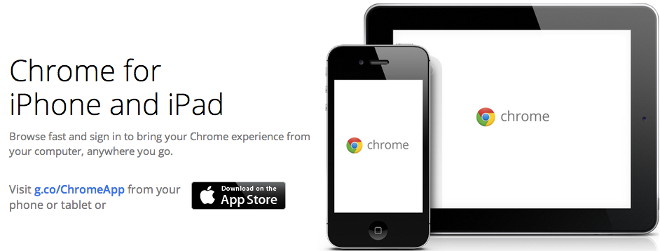
Here’s a snippet straight from big G about the new data compression feature:
“In the U.S. alone, more than a fifth of adult smartphone users now do most of their online browsing on their mobile device.1 Around the world, we’re seeing a similar trend towards more mobile browsing. That’s why we’ll be rolling out a new feature on Chrome for Mobile to help you reduce data usage and save money on your mobile plan. When enabled, Chrome’s data compression and bandwidth management can reduce data usage by up to 50% while browsing the web on Chrome for Android and iOS.”
You can reduce the amount of data you use while browsing the web by going into Chrome’s settings, then hitting the bandwidth management option, and then finally selecting reduce data usage.
Safe Browsing for iOS is identical to the desktop version of chrome and offers users protection from harmful websites.
Google Translate’s been included as well:
“With this update, you can now translate webpages in Chrome with the click of a button on your iPhone and iPad, just as you’re used to on Chrome for desktop and Android. To translate a page into your phone or tablet’s native language, just look for the translation bar and select ‘Translate.’
Are you excited for the latest Chrome update for iOS?
Featured
Categories
- Mobile phones
- Mobile software
- Mobile computers
- Rumors
- Fun stuff
- Various
- Android
- Desktop software
- Featured
- Misc gadgets
- Gaming
- Digital cameras
- Tablets
- iOS
- Desktop computers
- Windows Phone
- GSMArena
com - Online Services
- Mobile Services
- Smart Watches
- Battery tests
- BlackBerry
- Social Networks
- Web Browsers
- Portable Players
- Network Operators
- CDMA
- Windows
- Headphones
- Hands-on
 Benchmarking Asus ZenFone 2 ZE551ML with Intel Atom Z3580 SoC and 4GB of RAM
Benchmarking Asus ZenFone 2 ZE551ML with Intel Atom Z3580 SoC and 4GB of RAM HTC One M9+ preview
HTC One M9+ preview Hot or Not: Android M, iOS 9 and Watch OS 2.0
Hot or Not: Android M, iOS 9 and Watch OS 2.0 Oppo R7 battery life test
Oppo R7 battery life test Your verdict on Android M, iOS 9 and Watch OS 2.0
Your verdict on Android M, iOS 9 and Watch OS 2.0
Comments
Rules for posting