Google updates Play Store website, adds remote update and remote uninstall options
The Google Play Store website already offered a super convenient way to just push apps to your device but now Google has taken it a couple of steps further.
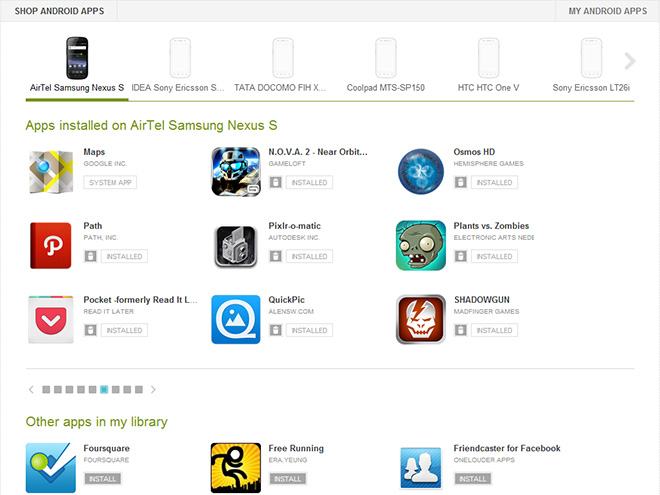
Google has updated the ‘My Android Apps’, which until now only displayed some of the apps that you have downloaded on your device, to include the option to remotely update apps as well as uninstall them.
When you visit this section of the Store, you will see all the devices that you may have used with your Google account to download apps, and they also show a thumbnail image of the actual phone next to the name, although currently only a few devices will show the image, with more to be added in future.
Below you will find all the apps that are currently on your device and below that are the apps that you may have downloaded in the past, excluding those that are already installed on the phone. This makes it incredibly easy to keep track of the apps on your device and if you ever format it or buy a new one, you just have to come here and quickly add them instead of going through them individually on the phone.
As mentioned before, you can now also install updates and delete apps remotely. Apps that require an update will show an ‘Update’ option instead of ‘Installed’ and there will be a trashcan icon next to it should you choose to remotely uninstall it. Needless to say, both these features work as advertised.
Unfortunately, Google has missed out on some of the often requested changes to the Store. You still cannot remove apps from the list that you no longer will be installing again on your phone, and they just sit there, cluttering your list and making it harder to get to the ones you want. Also, there is no easy way to quickly remove old device that you may have associated with your account without having to jump through several hoops. Hopefully, both these options will be added in the next update.
The update is now live on the Google Store website and can be accessed from the ‘My Android Apps’ section.
Featured
Categories
- Mobile phones
- Mobile software
- Mobile computers
- Rumors
- Fun stuff
- Various
- Android
- Desktop software
- Featured
- Misc gadgets
- Gaming
- Digital cameras
- Tablets
- iOS
- Desktop computers
- Windows Phone
- GSMArena
com - Online Services
- Mobile Services
- Smart Watches
- Battery tests
- BlackBerry
- Social Networks
- Web Browsers
- Portable Players
- Network Operators
- CDMA
- Windows
- Headphones
- Hands-on
 Hot or Not: Android M, iOS 9 and Watch OS 2.0
Hot or Not: Android M, iOS 9 and Watch OS 2.0 Samsung Galaxy S6 updated to Android 5.1.1: exploring the differences on video
Samsung Galaxy S6 updated to Android 5.1.1: exploring the differences on video Oppo R7 battery life test
Oppo R7 battery life test Your verdict on Android M, iOS 9 and Watch OS 2.0
Your verdict on Android M, iOS 9 and Watch OS 2.0 HTC One M9+ preview
HTC One M9+ preview
Comments
Rules for posting