Google quietly launches Google Dictionary, continues Internet domination
Some of the most important things in a blog writer’s toolbox are a good dictionary and a thesaurus. A good English to English helps me make sure a word means what I think it means or I’m off to the thesaurus to avoid nasty repetitions.
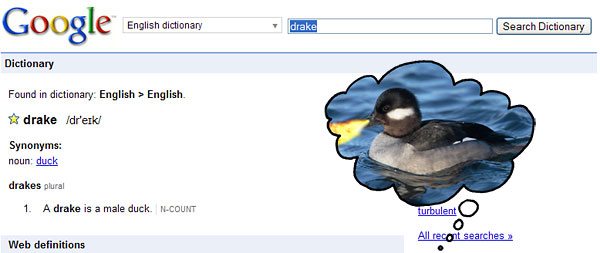 I always thought “drake” meant dragon
I always thought “drake” meant dragon
Personally, I’ve been using dictionary.com and thesaurus.com (editorial: www.onelook.com is a good suggestion, as well), but now Google launched their own dictionary and I think I might jump ship.
The design of the Google Dictionary is typical Google – minimalism all the way, and that’s a good thing. It also helps a lot that it’s ad-free. Working with it is quite simple – choose a dictionary (e.g. English dictionary or Thai <> English dictionary) and type in the word you’re looking for.
Don’t confuse this with Google Translate – the Dictionary is not meant to translate texts, just single words, but it’s more accurate. Still, if you type in a phrase, it will be translated using Google Translate.
The first section of the Google Dictionary defines a word or gives its translation. It also tells you what part of speech it is, gives you the plural, synonyms and other dictionary-like stuff.



Google Dictionary provides all the info you’d expect from a dictionary
Below that is a list of related phrases and related languages, which looks for the word in dictionaries for other languages (helpful for checking if a word is a false friend). The last section is the Web definitions, which shows the results for a define: query for that word – great if you’re looking up slang unlikely to have made its way to a proper dictionary.




Definition for “petrify”: Google Dictionary vs. Wiktionary vs. Dictionary.com vs. Thesaurus.com
You can also click to hear the word spelled out, which is a great feature, but for now works only on English words. The words are spoken by humans instead of using robotic text-to-speech. It’d be a lot more helpful when it can pronounce words in languages other than English.
It’s great if you’re learning a language too – if you’re signed in, you can star words for quick lookup later, and Google Dictionary automatically pulls up images for some (though not all) images, which sometimes works better than reading the definition.


Starred words are easy to find later • Google Dictionary shows photos too
Take Google Dictionary for a spin and see what you think. Would you make the switch from your current online dictionary of choice?
Featured
Categories
- Mobile phones
- Mobile software
- Mobile computers
- Rumors
- Fun stuff
- Various
- Android
- Desktop software
- Featured
- Misc gadgets
- Gaming
- Digital cameras
- Tablets
- iOS
- Desktop computers
- Windows Phone
- GSMArena
com - Online Services
- Mobile Services
- Smart Watches
- Battery tests
- BlackBerry
- Social Networks
- Web Browsers
- Portable Players
- Network Operators
- CDMA
- Windows
- Headphones
- Hands-on
 Lenovo A7000 Preview
Lenovo A7000 Preview Samsung Galaxy S6 updated to Android 5.1.1: exploring the differences on video
Samsung Galaxy S6 updated to Android 5.1.1: exploring the differences on video Xiaomi Mi 4i battery life test
Xiaomi Mi 4i battery life test Your verdict on Android M, iOS 9 and Watch OS 2.0
Your verdict on Android M, iOS 9 and Watch OS 2.0 Hot or Not: Android M, iOS 9 and Watch OS 2.0
Hot or Not: Android M, iOS 9 and Watch OS 2.0
Comments
Rules for posting