Gmail for Android v2.3.5 update lets you pick what labels to sync, assign them custom ringtones
After yesterdays update for Google Maps for Android, today it’s Gmail’s turn – the updated Android app now boasts better performance, can save bandwidth by syncing only priority email, and gives you fine-grained control over notifications.
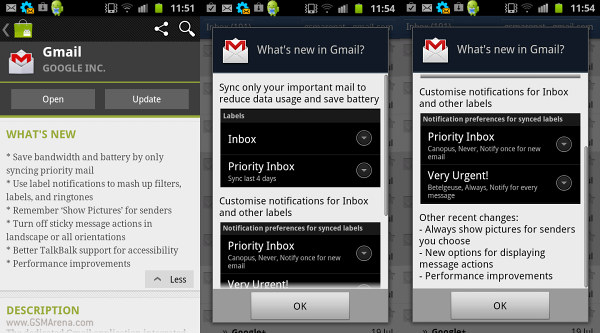
You can head to the Market app on your droid and check the My Apps section to force the update or you can use the Android Market website. While the app is updating, here’s an overview of what’s new.
You can choose which labels are synced, so you can turn off all labels (even the Inbox) except the Priority inbox. This would reduce data usage, but still make sure you get important messages on time.
For each label that you’ve enabled syncing, you can enable/disable notifications and select a ringtone for each one (plus toggle the Vibrate option). Depending on how you set up your Gmail filters, this can be used, for example, to assign different ringtones for emails from colleagues and from family.
Gmail v2.3.5 for Android also remembers for which senders you’ve hit “Show Pictures” so you don’t have to do it every time (by default, pics aren’t downloaded for senders outside your contact list).
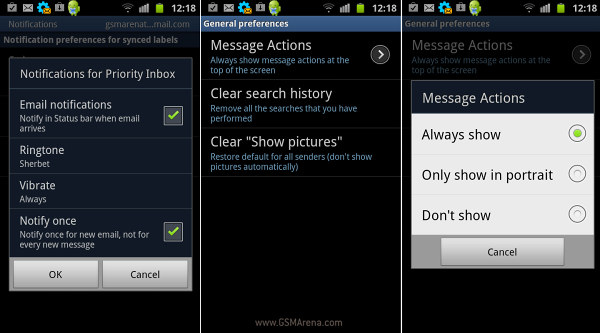
The sticky message actions (commonly used actions that are always visible at the top of the screen, even when you scroll down) can now be selectively be switched off in landscape mode or altogether. The new Gmail app also features better TalkBalk support for accessibility and general performance improvements.
Featured
Categories
- Mobile phones
- Mobile software
- Mobile computers
- Rumors
- Fun stuff
- Various
- Android
- Desktop software
- Featured
- Misc gadgets
- Gaming
- Digital cameras
- Tablets
- iOS
- Desktop computers
- Windows Phone
- GSMArena
com - Online Services
- Mobile Services
- Smart Watches
- Battery tests
- BlackBerry
- Social Networks
- Web Browsers
- Portable Players
- Network Operators
- CDMA
- Windows
- Headphones
- Hands-on
 Oppo R7 battery life test
Oppo R7 battery life test Hot or Not: Android M, iOS 9 and Watch OS 2.0
Hot or Not: Android M, iOS 9 and Watch OS 2.0 Benchmarking Asus ZenFone 2 ZE551ML with Intel Atom Z3580 SoC and 4GB of RAM
Benchmarking Asus ZenFone 2 ZE551ML with Intel Atom Z3580 SoC and 4GB of RAM HTC One M9+ preview
HTC One M9+ preview Oppo R1x battery life test
Oppo R1x battery life test
Comments
Rules for posting