Chrome 37 brings DirectWrite support on Windows
Google has released v37.0.2062.94 of the desktop version of Chrome for Windows, Mac, and Linux, and it brings with it a highly requested feature on Windows: DirectWrite support.
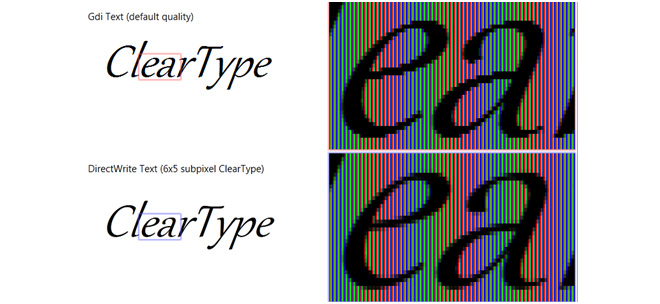
DirectWrite is a set of API from Microsoft for rendering text and glyphs on screen. It allows higher quality rendering of fonts that look noticeably better than the standard GDI or Graphics Device Interface method of rendering. This is something Firefox and Internet Explorer have had for years on Windows but Chrome is just getting now.
DirectWrite uses Microsoft’s ClearType rendering method, which employs sub-pixel rendering of fonts. In sub-pixel rendering, the software can not just use individual pixels to render the text but also individual sub-pixels (RGB) within the pixels for even finer control over the shape of the fonts. This allows more precise spacing and higher quality anti-aliasing of fonts at all sizes. The resultant text looks more even and smoother to the eye.
DirectWrite text is also GPU accelerated, so your computer’s graphics card takes care of the font rendering rather than loading the CPU, which results in slightly faster scrolling performance and reduced load on the CPU.
After updating to the new version of the Chrome, fonts will look noticeably different on certain websites. Some of the smaller fonts may look fuzzier, especially on lower resolution monitors but overall, readability is improved due to better anti-aliasing at higher sizes. Unfortunately, the fonts still don’t look as they do in Firefox or IE for whatever reason. If, for some reason, you want to disable DirectWrite support, you will find the option on the chrome://flags page.
The DirectWrite update, of course, only applies to the Windows version of Chrome. OS X and Linux have their own font rendering techniques that are quite frankly much superior to whatever Microsoft has.
Featured
Categories
- Mobile phones
- Mobile software
- Mobile computers
- Rumors
- Fun stuff
- Various
- Android
- Desktop software
- Featured
- Misc gadgets
- Gaming
- Digital cameras
- Tablets
- iOS
- Desktop computers
- Windows Phone
- GSMArena
com - Online Services
- Mobile Services
- Smart Watches
- Battery tests
- BlackBerry
- Social Networks
- Web Browsers
- Portable Players
- Network Operators
- CDMA
- Windows
- Headphones
- Hands-on
 Benchmarking Asus ZenFone 2 ZE551ML with Intel Atom Z3580 SoC and 4GB of RAM
Benchmarking Asus ZenFone 2 ZE551ML with Intel Atom Z3580 SoC and 4GB of RAM HTC One E9+ performance benchmarks
HTC One E9+ performance benchmarks Xiaomi Mi 4i battery life test
Xiaomi Mi 4i battery life test Hot or Not: Android M, iOS 9 and Watch OS 2.0
Hot or Not: Android M, iOS 9 and Watch OS 2.0 Samsung Galaxy S6 updated to Android 5.1.1: exploring the differences on video
Samsung Galaxy S6 updated to Android 5.1.1: exploring the differences on video
Comments
Rules for posting